INTERESTED IN LEARNING MORE?
REQUEST INFOINTERESTED IN LEARNING MORE?
REQUEST INFOWhen you become a WCUI student, you receive access to a wide variety of technology resources to support you on your educational journey. This includes your own my.wcui.edu student email account which provides you access to all your courses, schedule, and critical campus communication, access to the Office365 suite, lab simulation technology like SonoSim, Butterfly, vSim, and GE to help you practice your lab skills while you’re away from campus, and so much more.
If you run into any issues accessing and utilizing your WCUI technology, submit a support request to the IT team and they’ll get you moving again in no time. Click Here to Submit A Support Request.

WCUI is now powered by Butterfly. In addition to the use of SonoSim, clinical labs on campus and off campus at externship sites, WCUI is utilizing Butterfly technology to help support WCUI student’s ultrasound scanning experience. Each campus has been equipped with Butterfly machines and supportive devices to give student and instructors a chance to experience portable ultrasound devices.

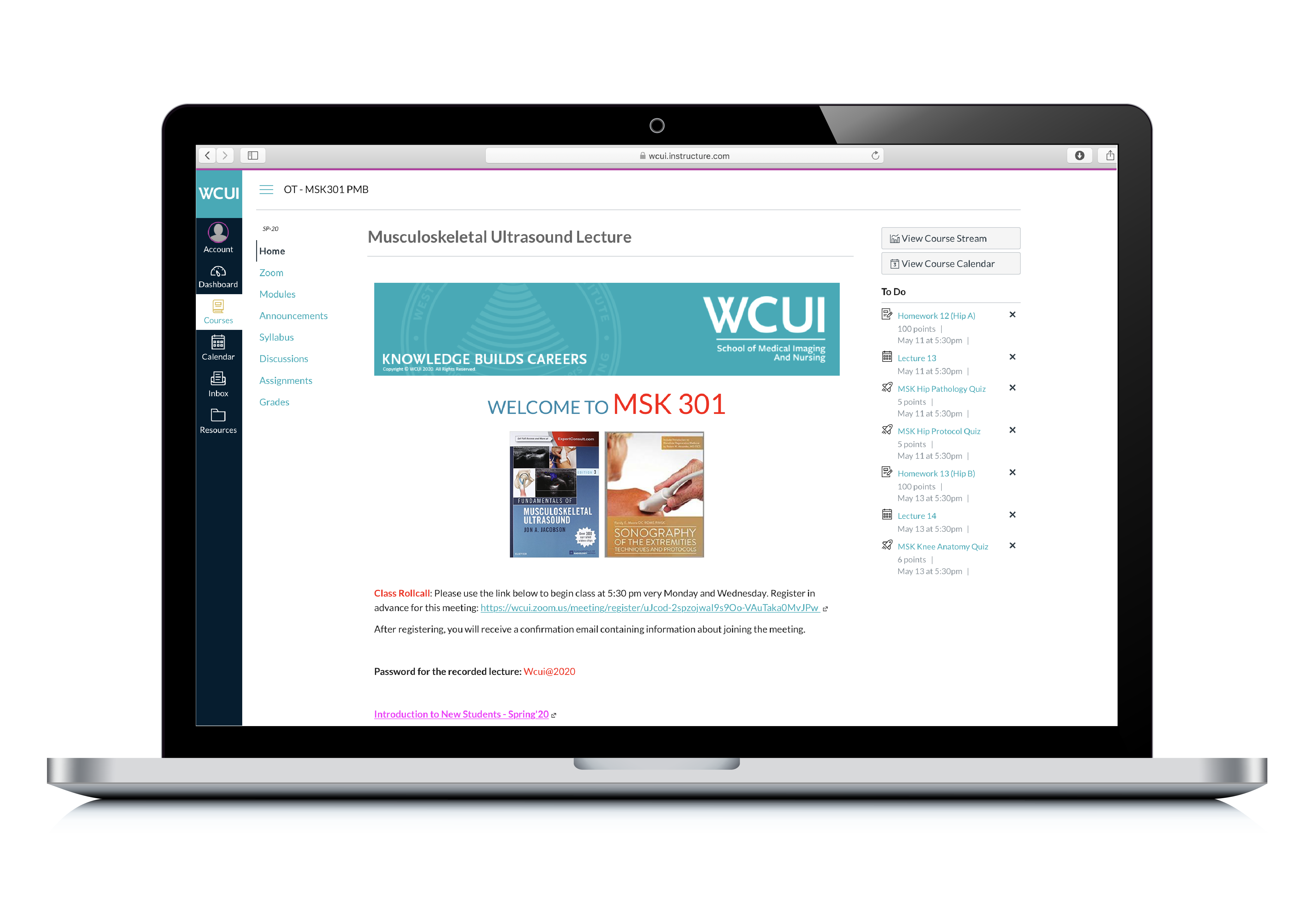
WCUI’s Learning Management System will provide students access to their courses, homework, discussion boards, the WCUI Online Student Resource Center (OSRC), and more so our students will have access to all the information they need no matter where they are.
Sign Into Canvas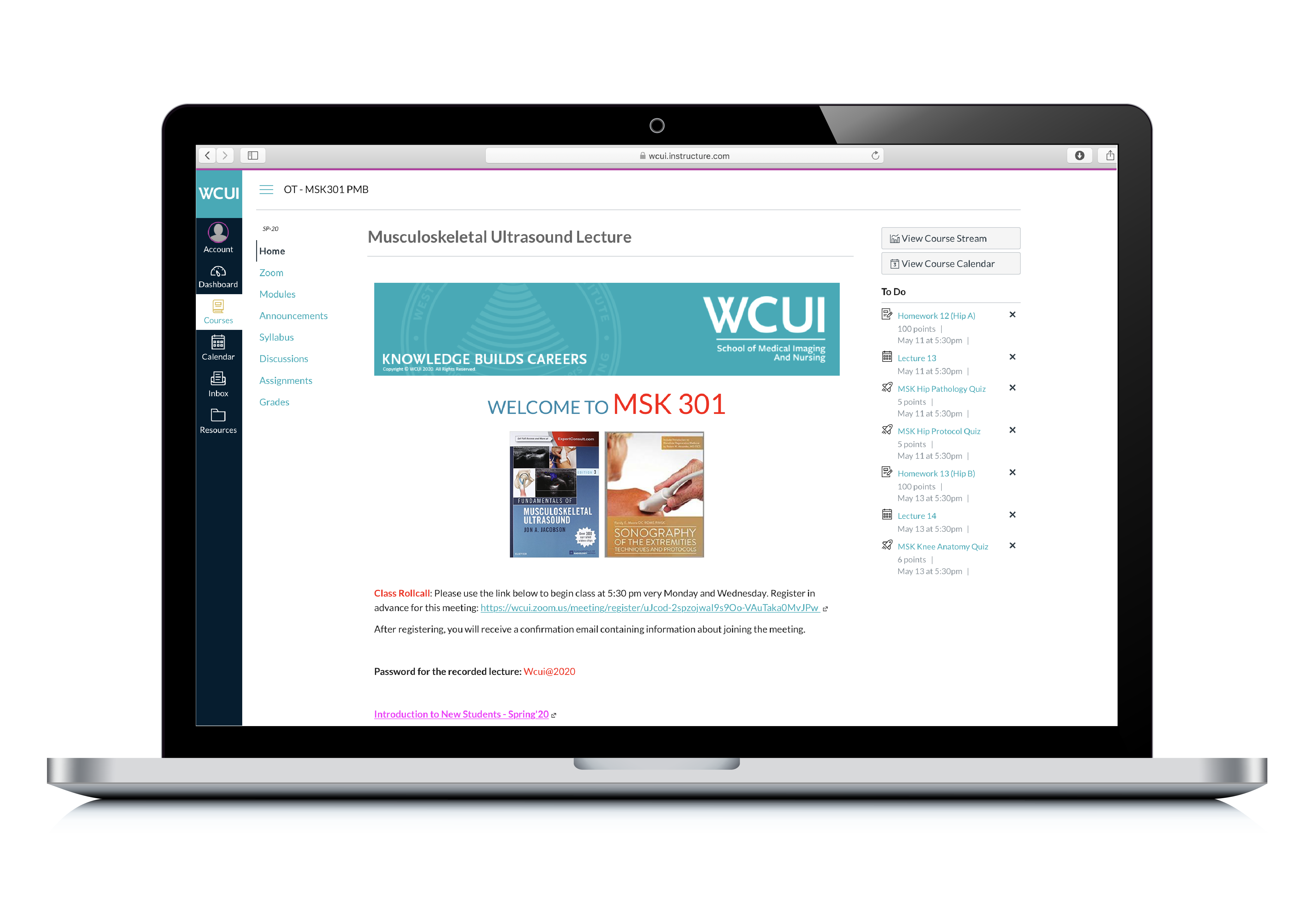
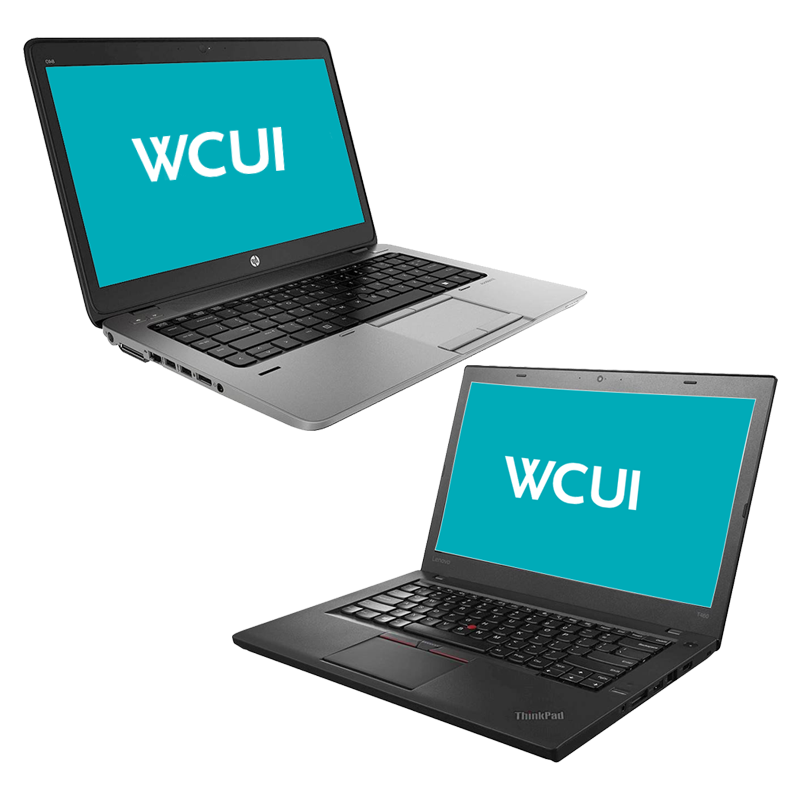
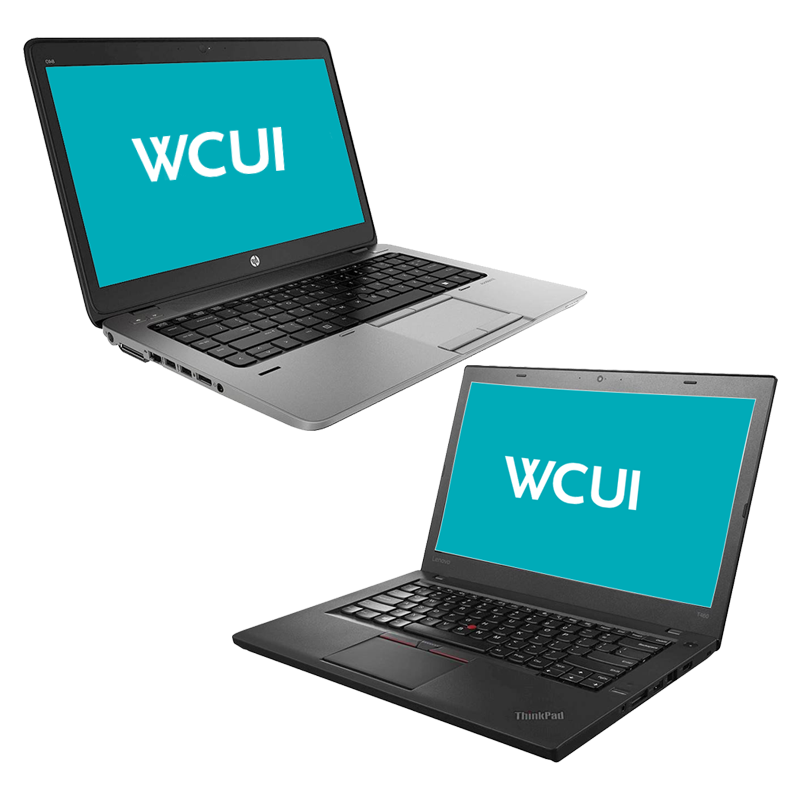
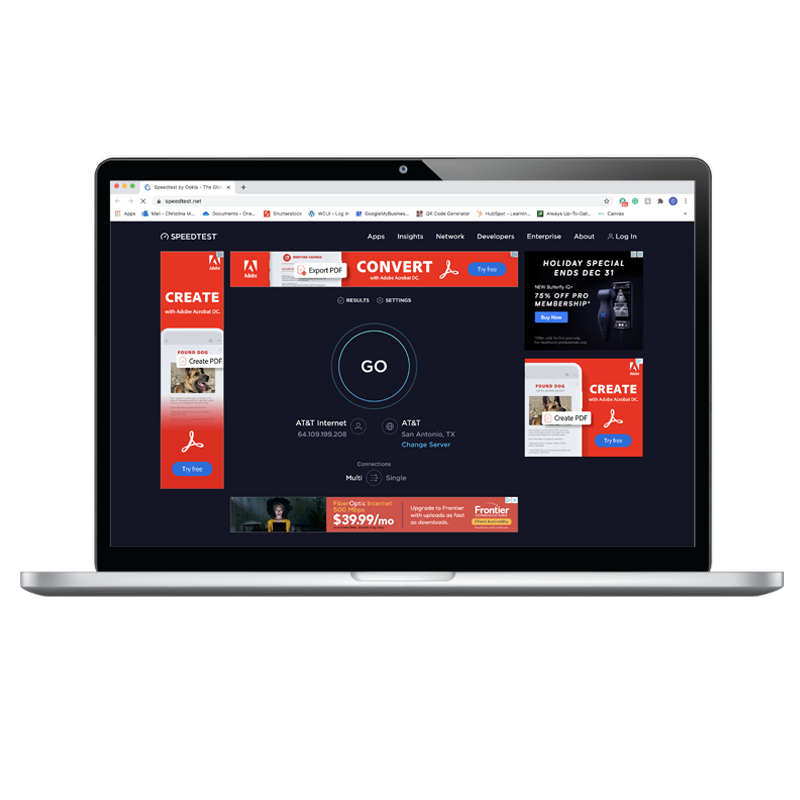
Complete a computer and internet speed assessment to ensure technology minimums are met to attend online courses. You will need a minimum of 1.5Mbps. Test your download speed by following the link below.
Speed Test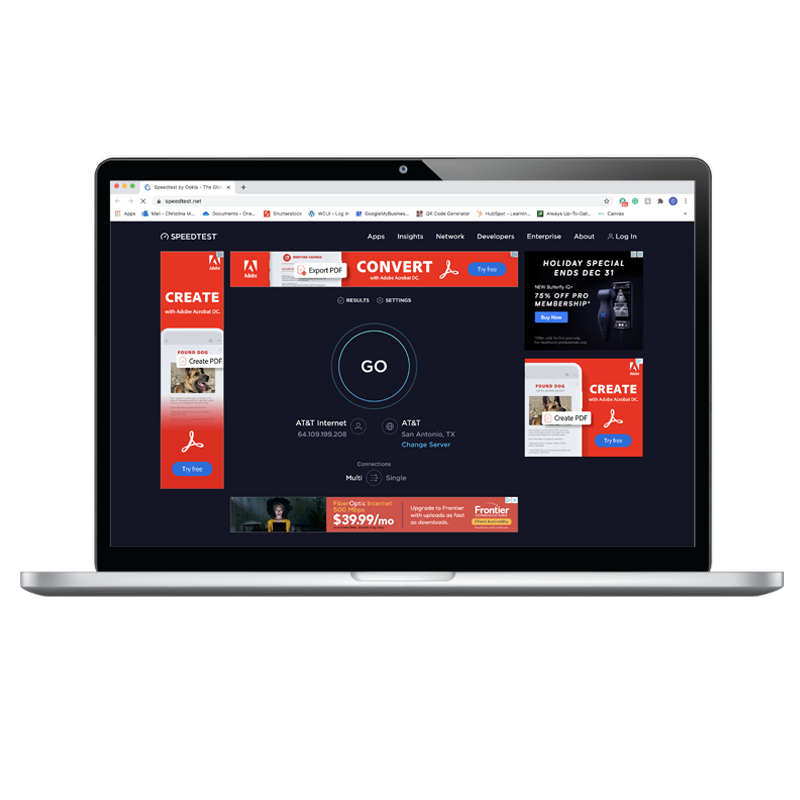
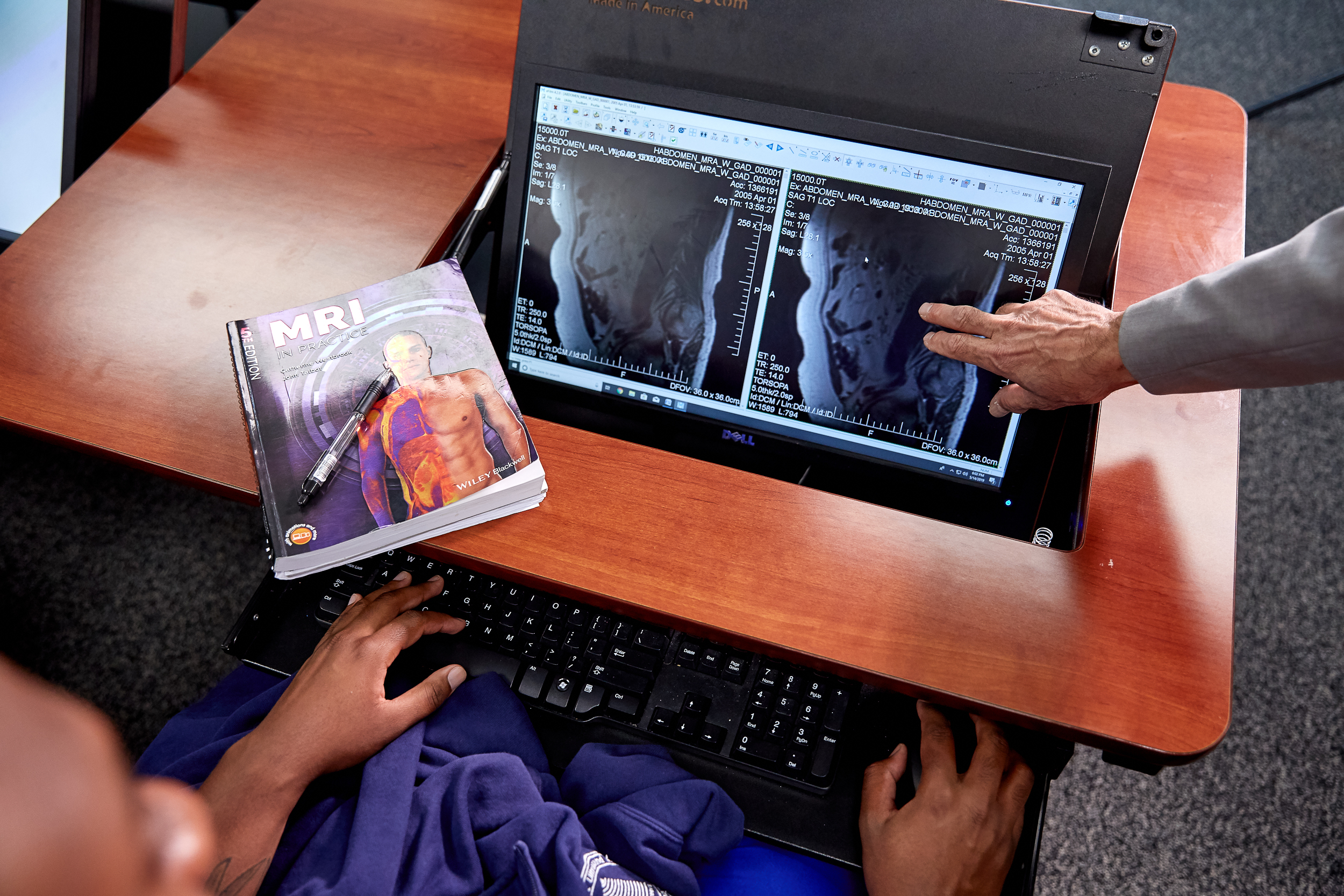
Our WCUI Magnetic Resonance Imaging (MRI) programs utilize eFilm from GE and Siemens so they can review anonymized case studies when they are not in the lab. The case studies allow students to manipulate the film in real-time, as if they had taken the MRI image themselves.
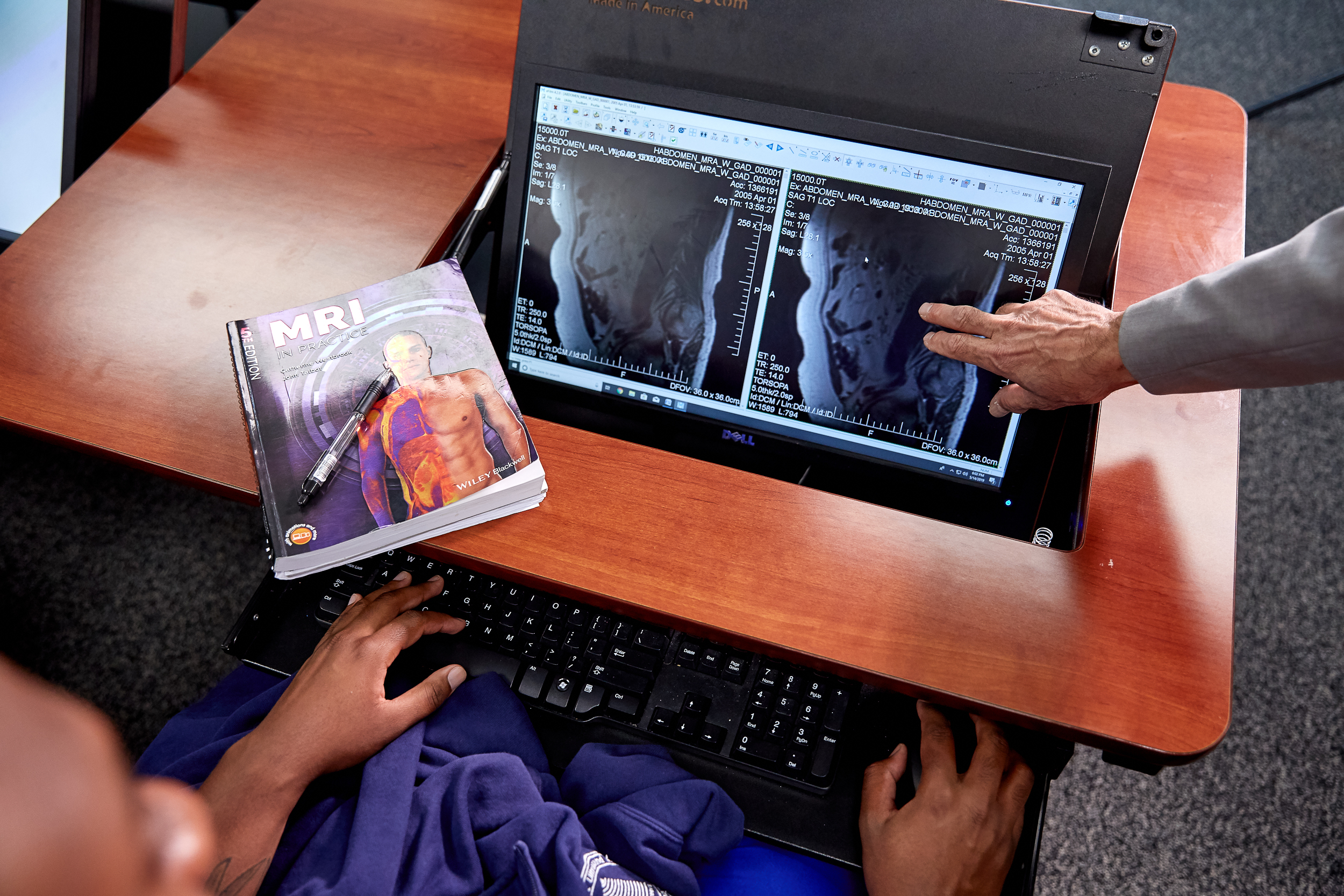

Every student at WCUI receives access to a full Microsoft Office365 suite of online applications to assist you in your academic journey. Through Office 365 you can collaborate on papers, presentations, and more with your classmates and have access to all your materials no matter where you are.
Once you’ve received your Office365 Student Account credentials from our IT team, you will be able to sign in and access the Microsoft Office features below. No downloads are required to start using these features, they are all are accessible online in your browser.


In addition to using these features on your computer or laptop, you can easily download each application below onto your mobile phone to start accessing your Office365 account features. Just go to your phone’s application store (Google Play, Apple App Store etc.), search for the application you want on your phone, and download to start using.
Below are the searching terms you want to use to find your new applications for your mobile device:

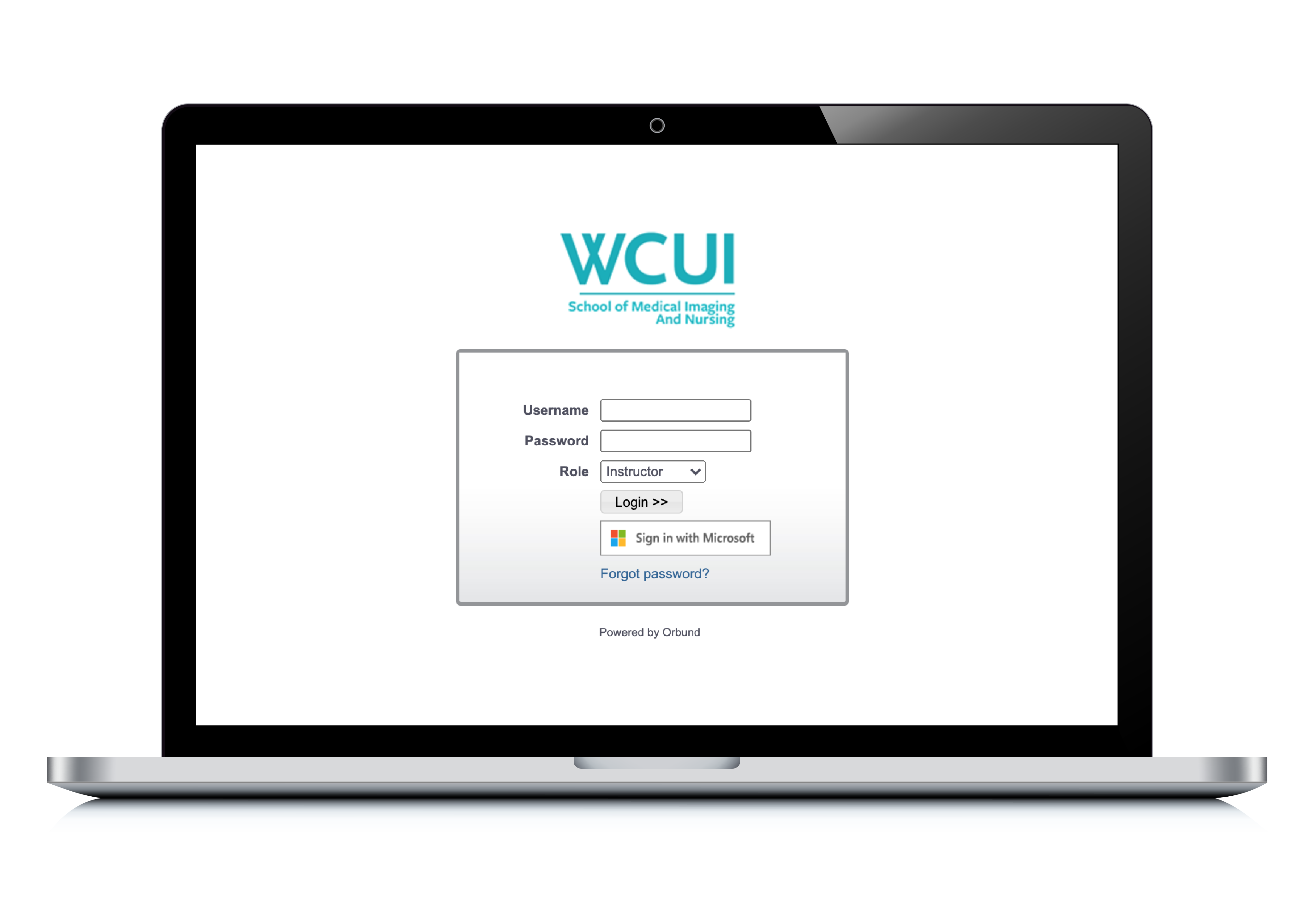
Orbund is the WCUI Student Information System which houses important student data like grades, schedules, payments, and more. Through Orbund you’ll have primary access to your schedule, final grades, and you can make payments online.
Sign Into Orbund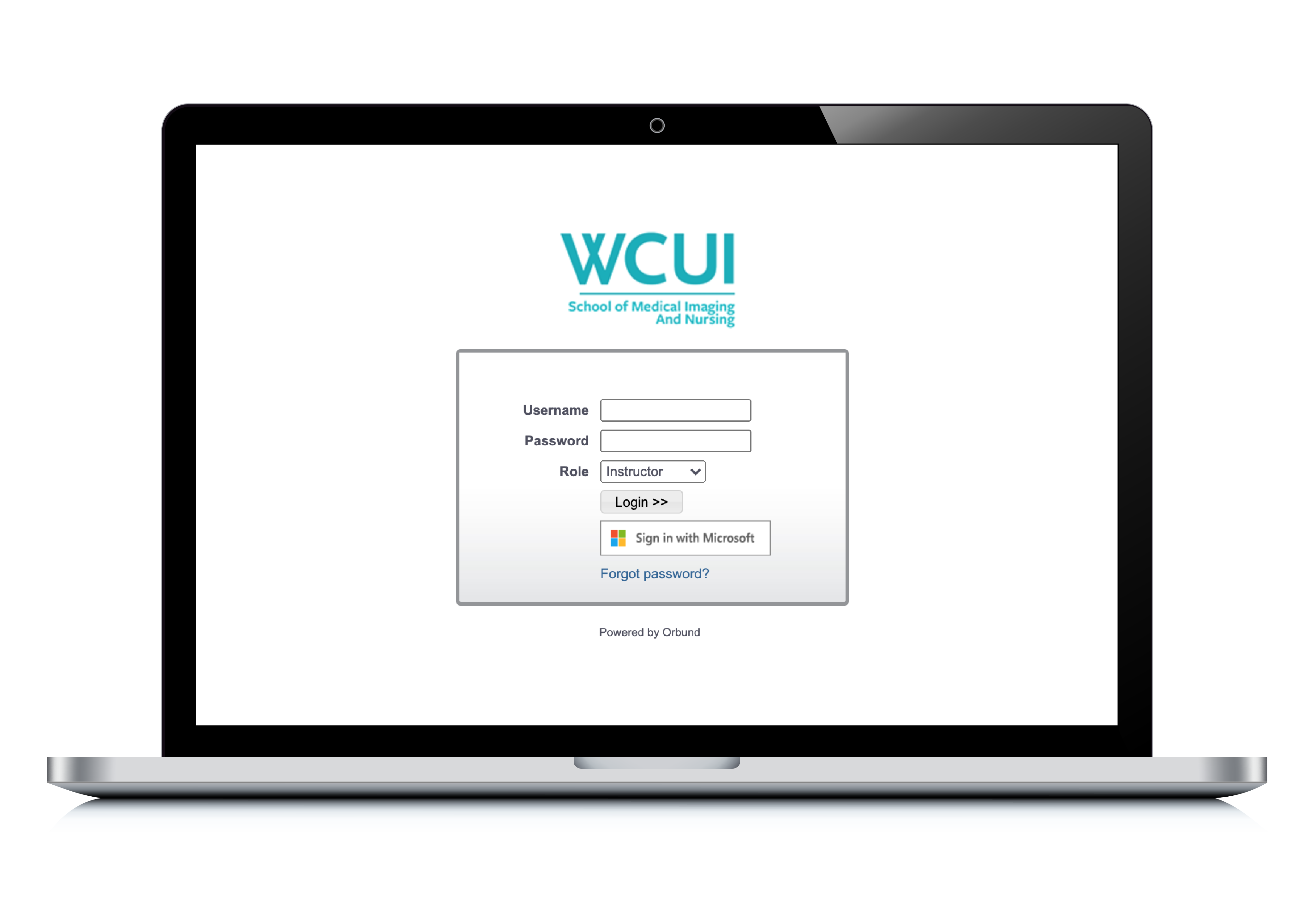
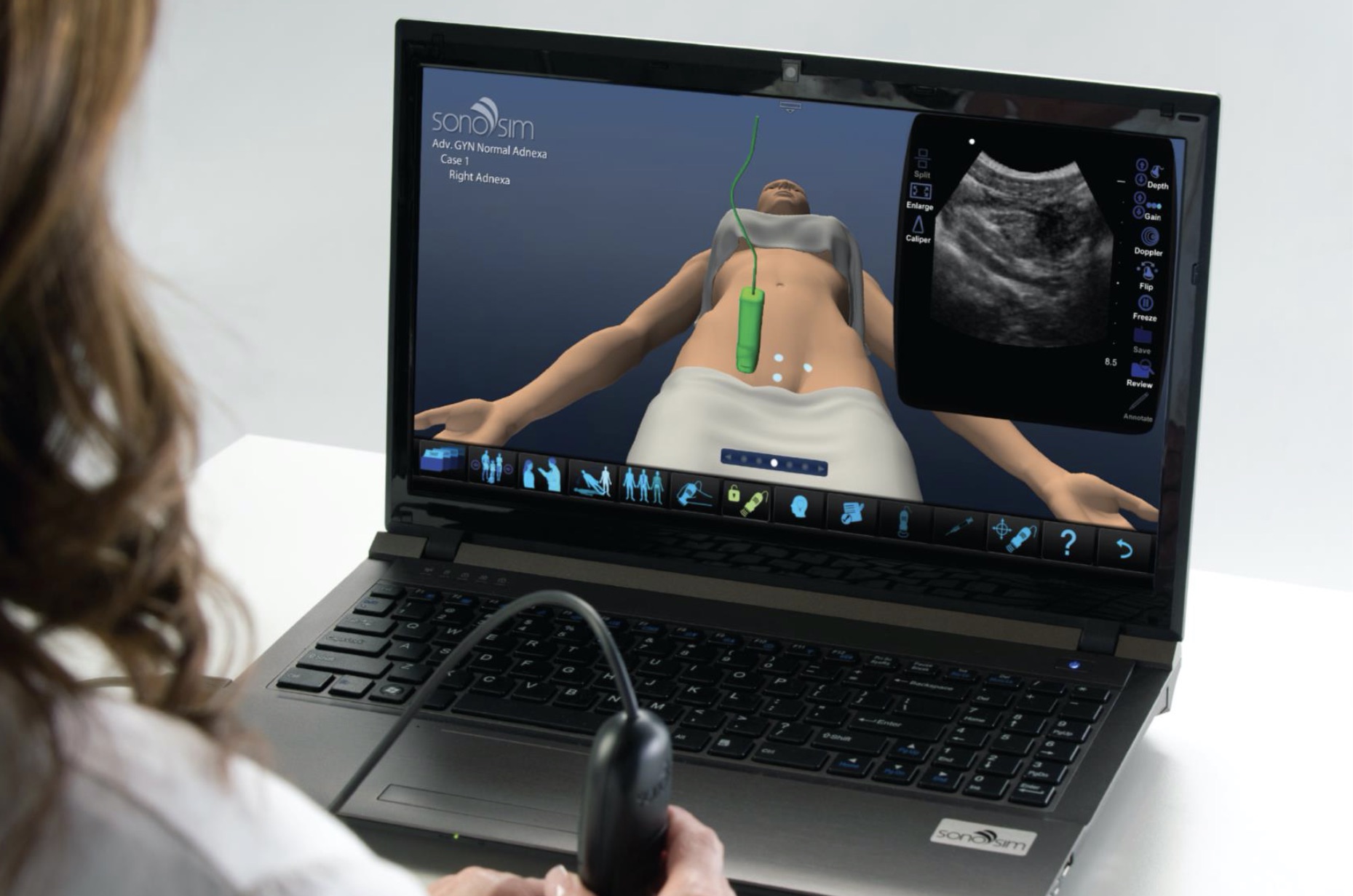
To support your WCUI ultrasound lab experience, WCUI now provides SonoSim Ultrasound Training Simulators for sonography students. While using the SonoSim Ultrasound Training Simulator, WCUI Students are able to perform ultrasound protocols on your computer or laptop while completing your education at home. In a virtual session, students will interact directly with their clinical lab instructor and walk through key anatomy and protocols. In addition, SonoSim has an anthology of training content and can record your individual studies as part of its performance tracker, so students and their clinical lab instructor can review their progress and find areas that have room for improvement.
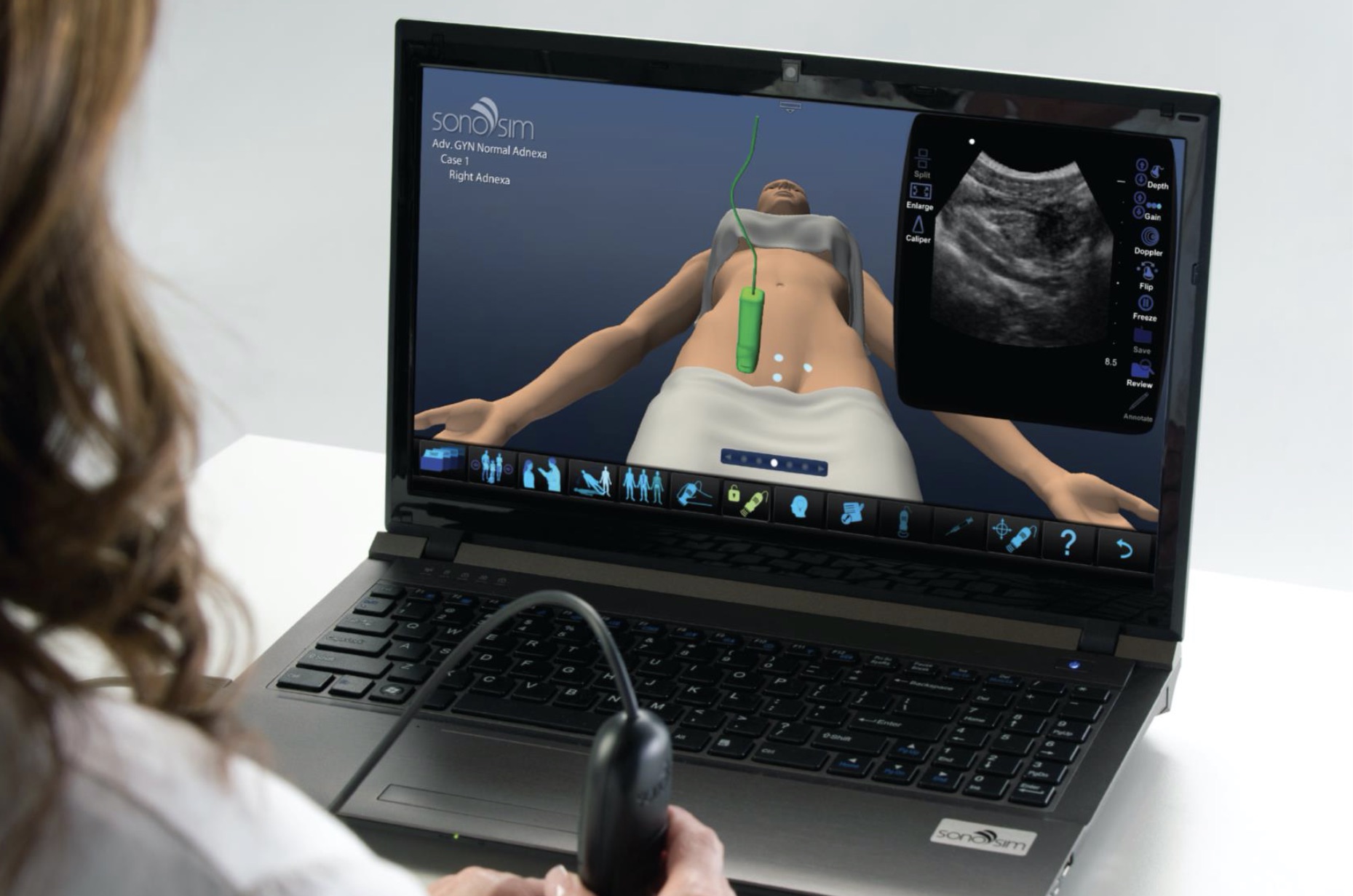
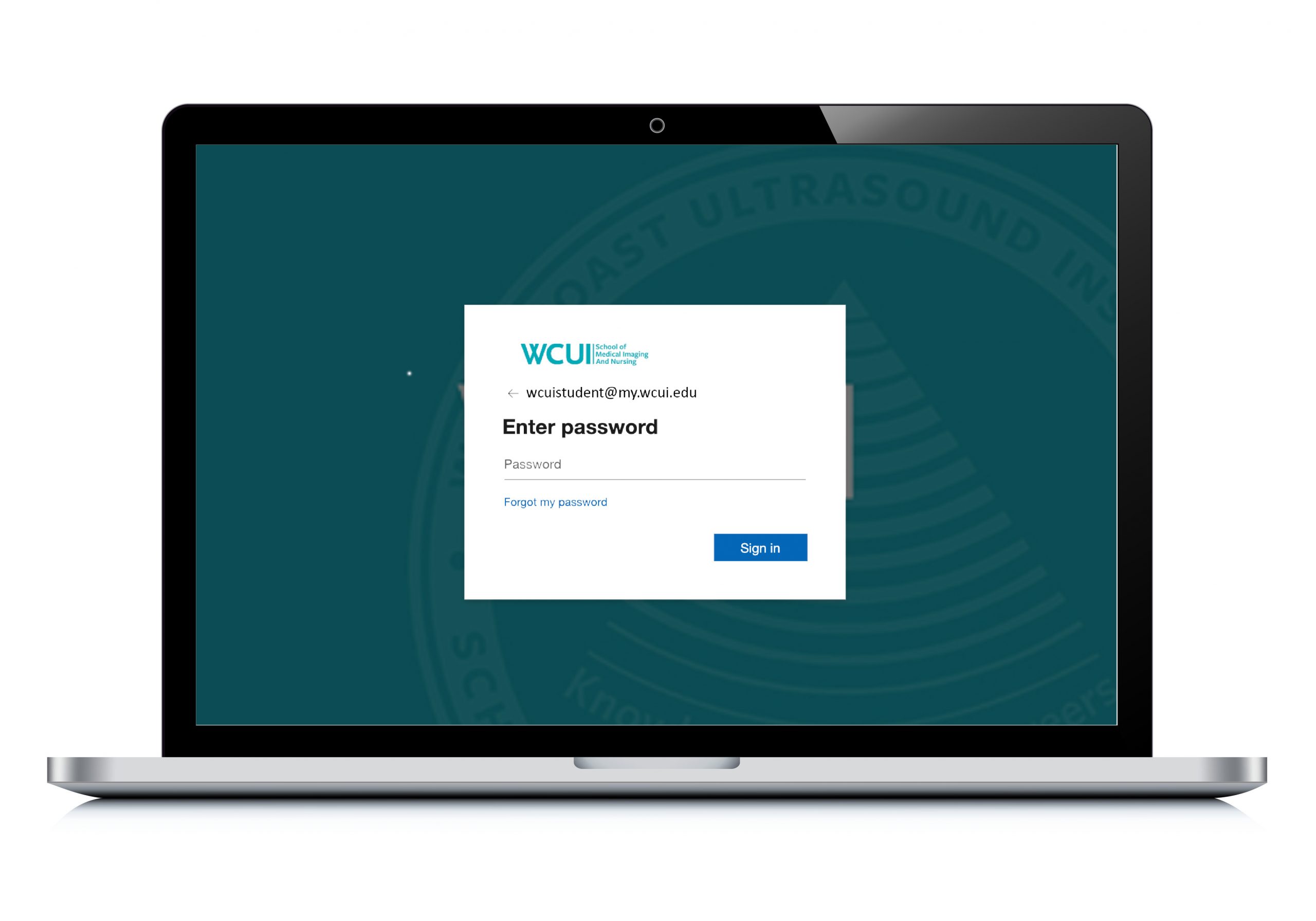
Once enrolled, every student receives access to their professional my.wcui.edu from Microsoft Outlook. All critical communication and instant alerts from your campus and WCUI departments will be sent to you via your student email. Your my.wcui.edu email will be used for Single Sign On access to all the other applications and technologies you’ll utilize as a WCUI student, including, Canvas, Orbund, Zoom, Microsoft Word, PowerPoint, Teams and more. We encourage our students to use this account frequently to stay up to date on all WCUI news, connect with your instructors and classmates, and network with potential employers.
Sign Into Email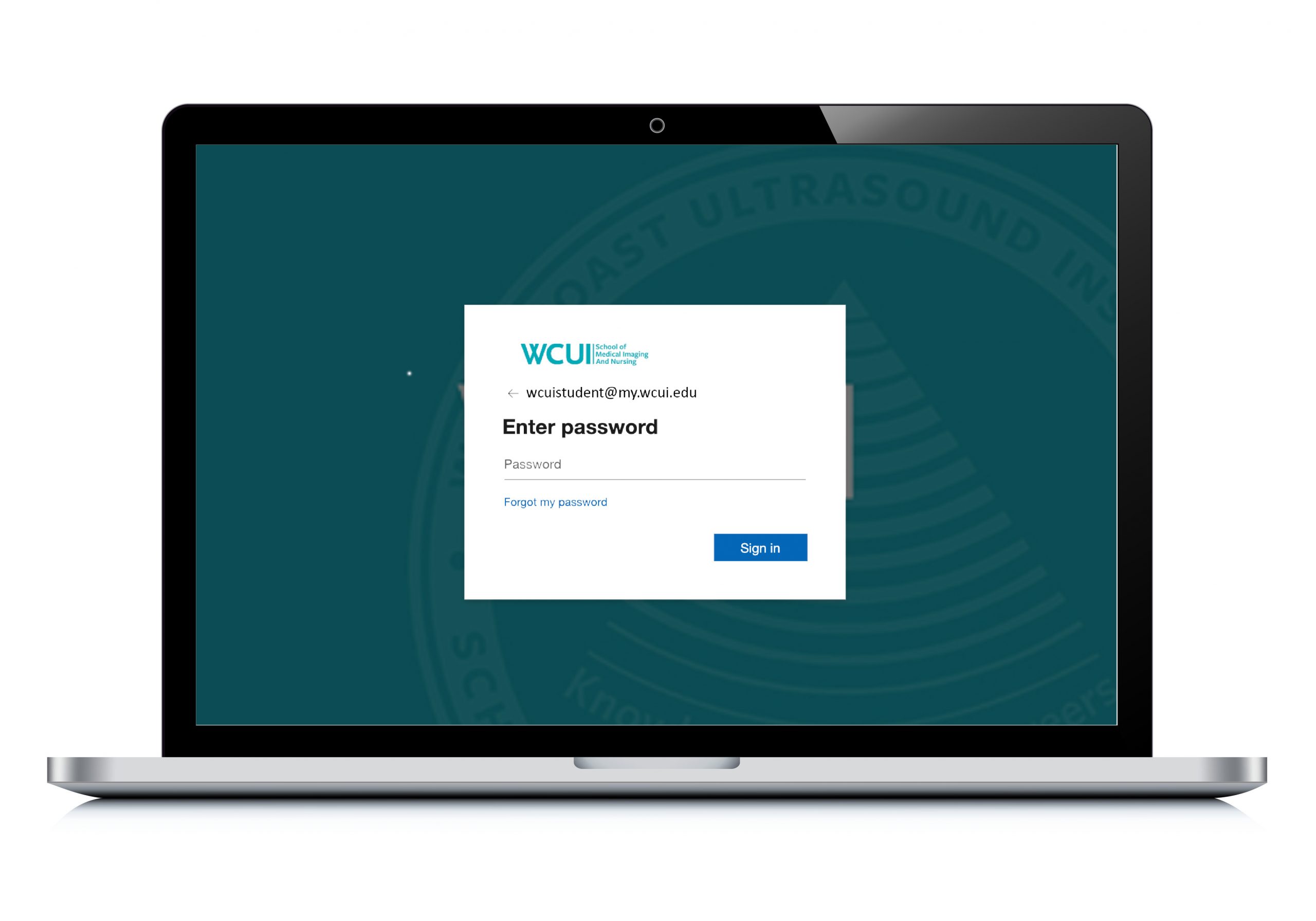
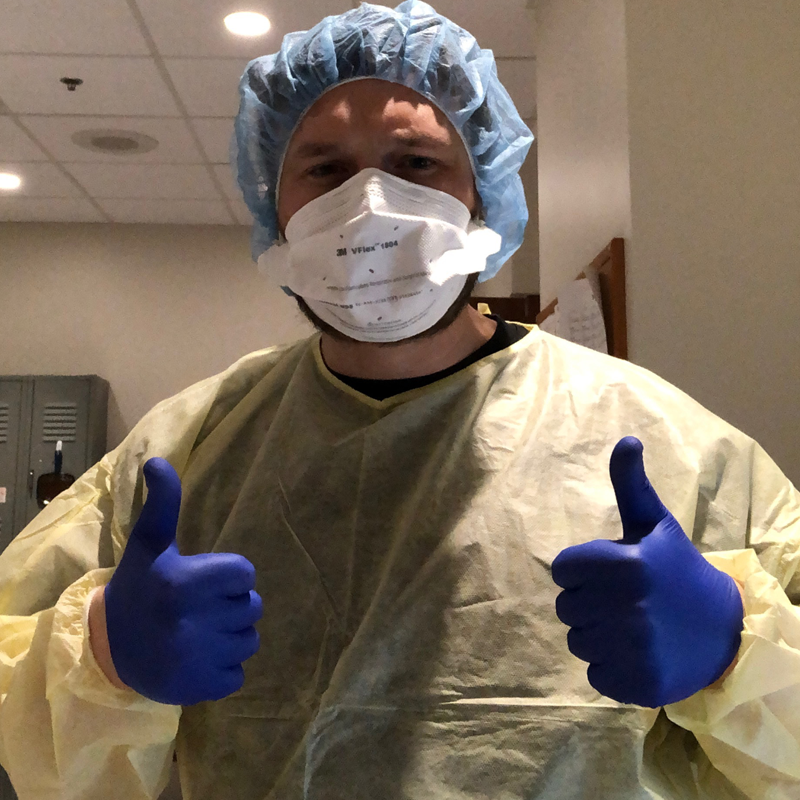
During our student’s clinical externship and rotations, students will use Trajecsys to electronically monitor their hours and attendance while they’re learning and practicing their skills off-campus.
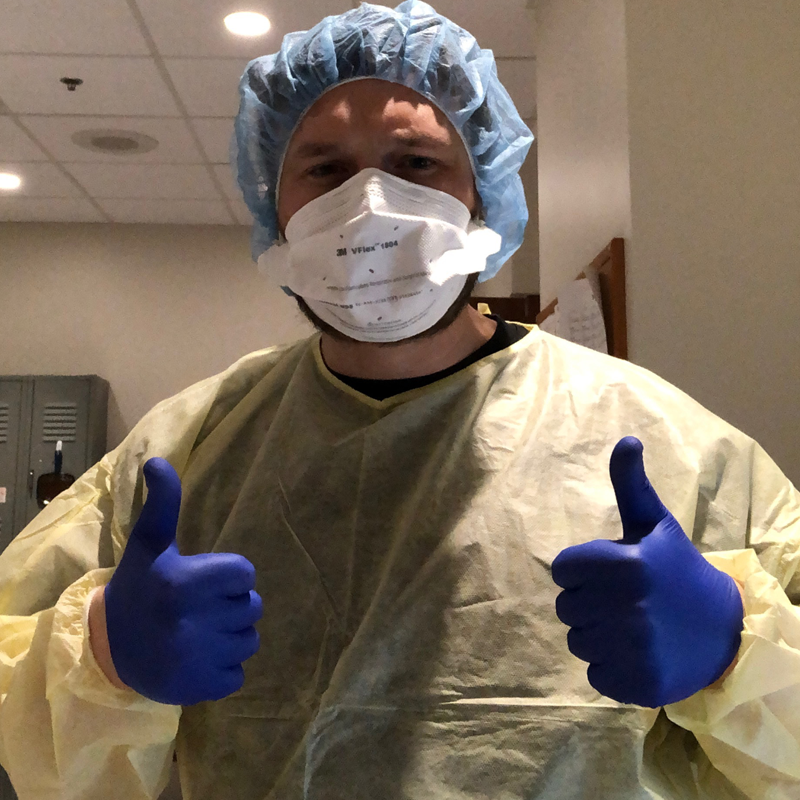
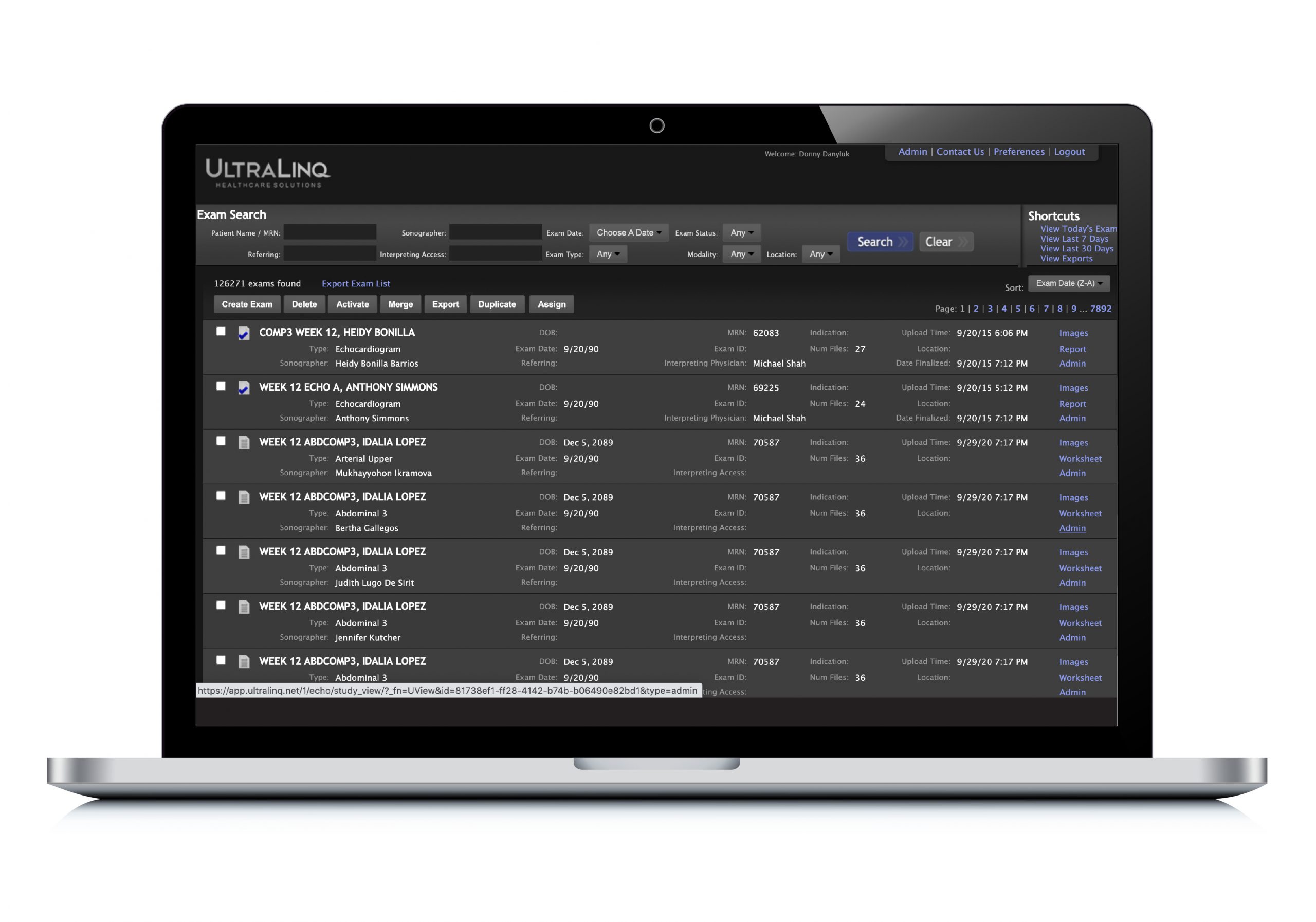
WCUI students participating in lab classes will use Ultralinq to support them in reviewing case studies and completing their own studies.
Sign Into Ultralinq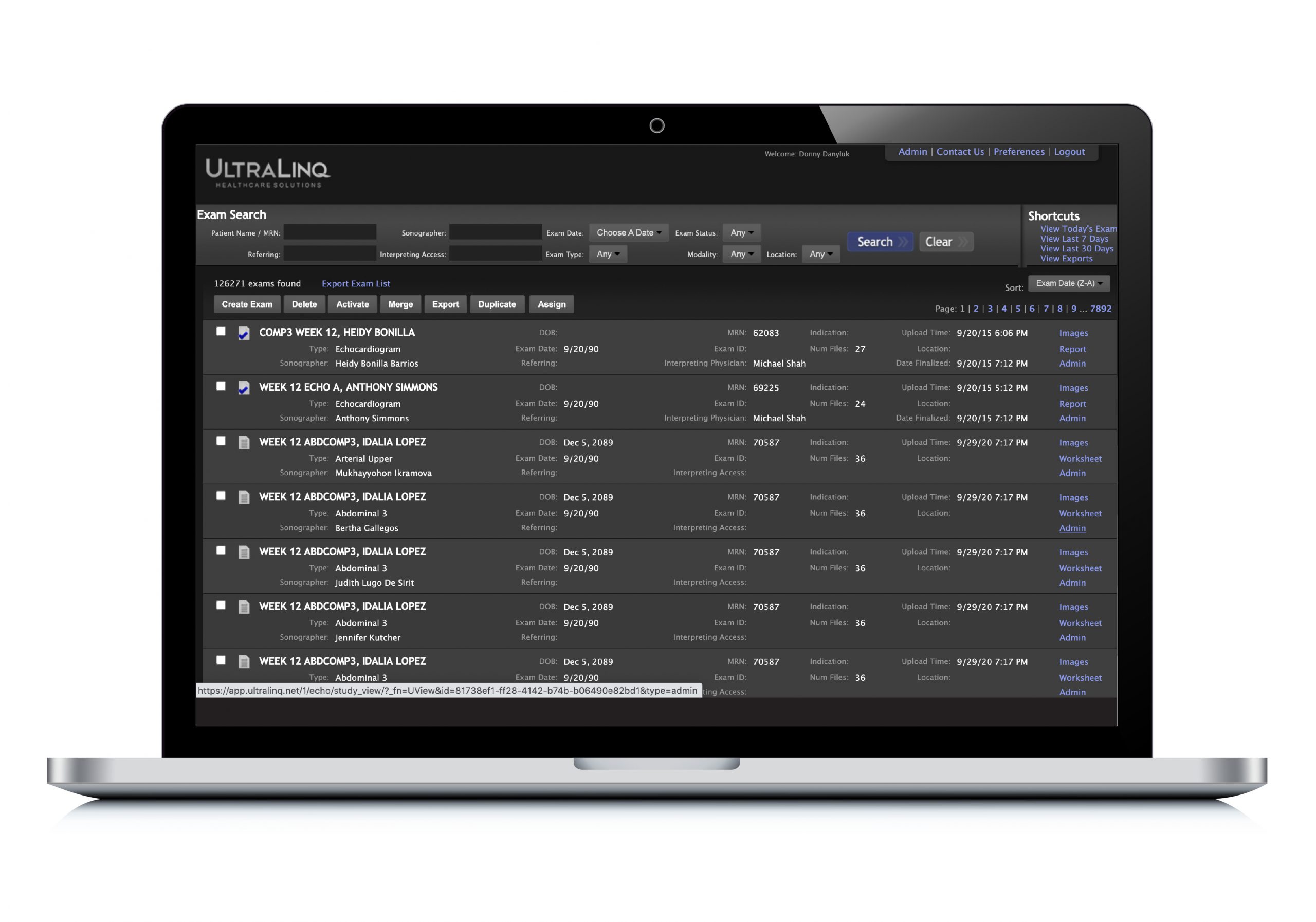
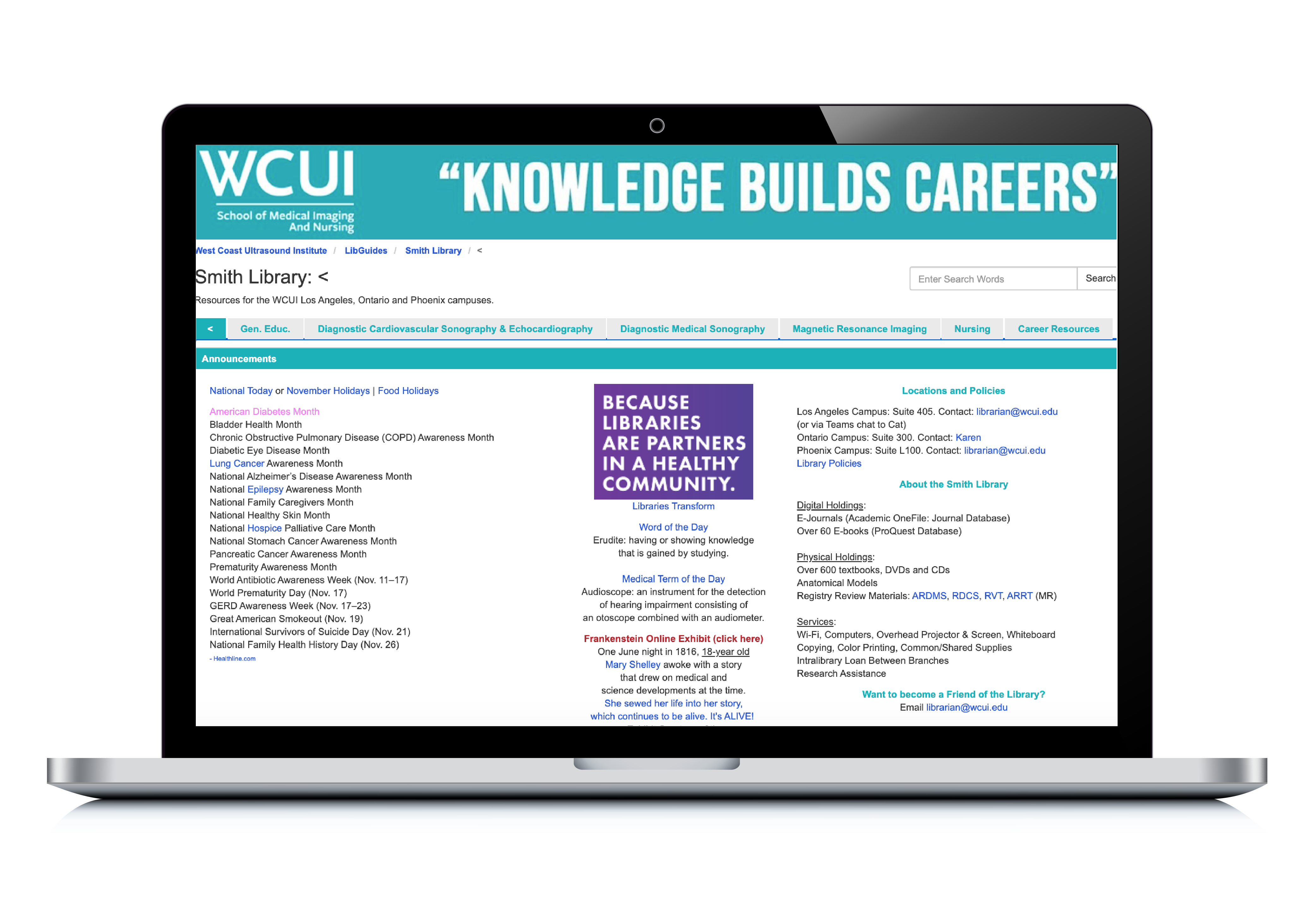
The Neville C.W. Smith, MD Memorial Learning Resource Center (LRC) are available at each campus to provide you with a space to complete projects, do research, and study between classes. And now you have 24/7 access to it all online via the WCUI LibGuides. WCUI has hand-curated content in order to help students on their academic journey. In addition to helping students become more knowledgeable about topics by conducting research, the WCUI LibGuides also contain:
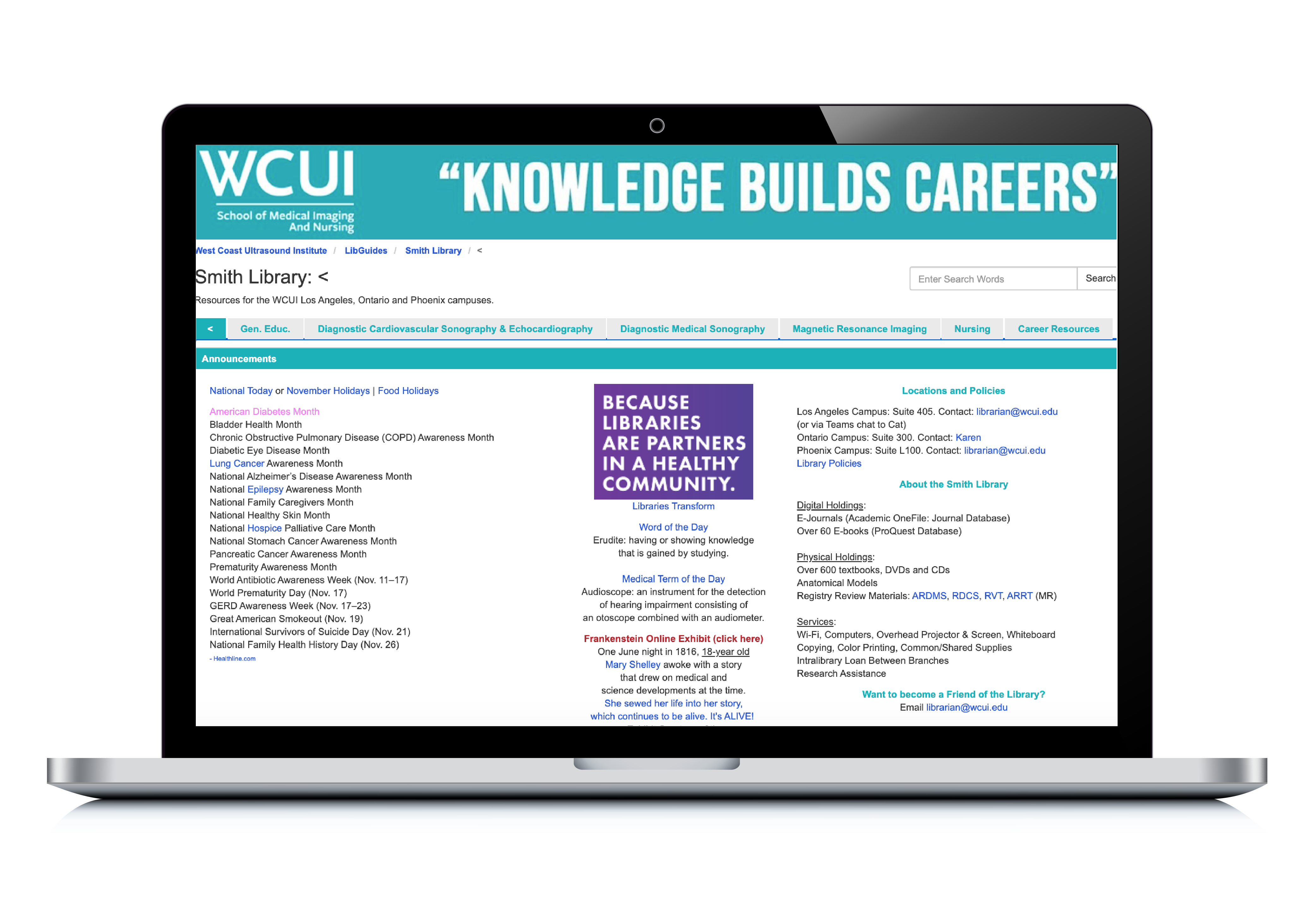
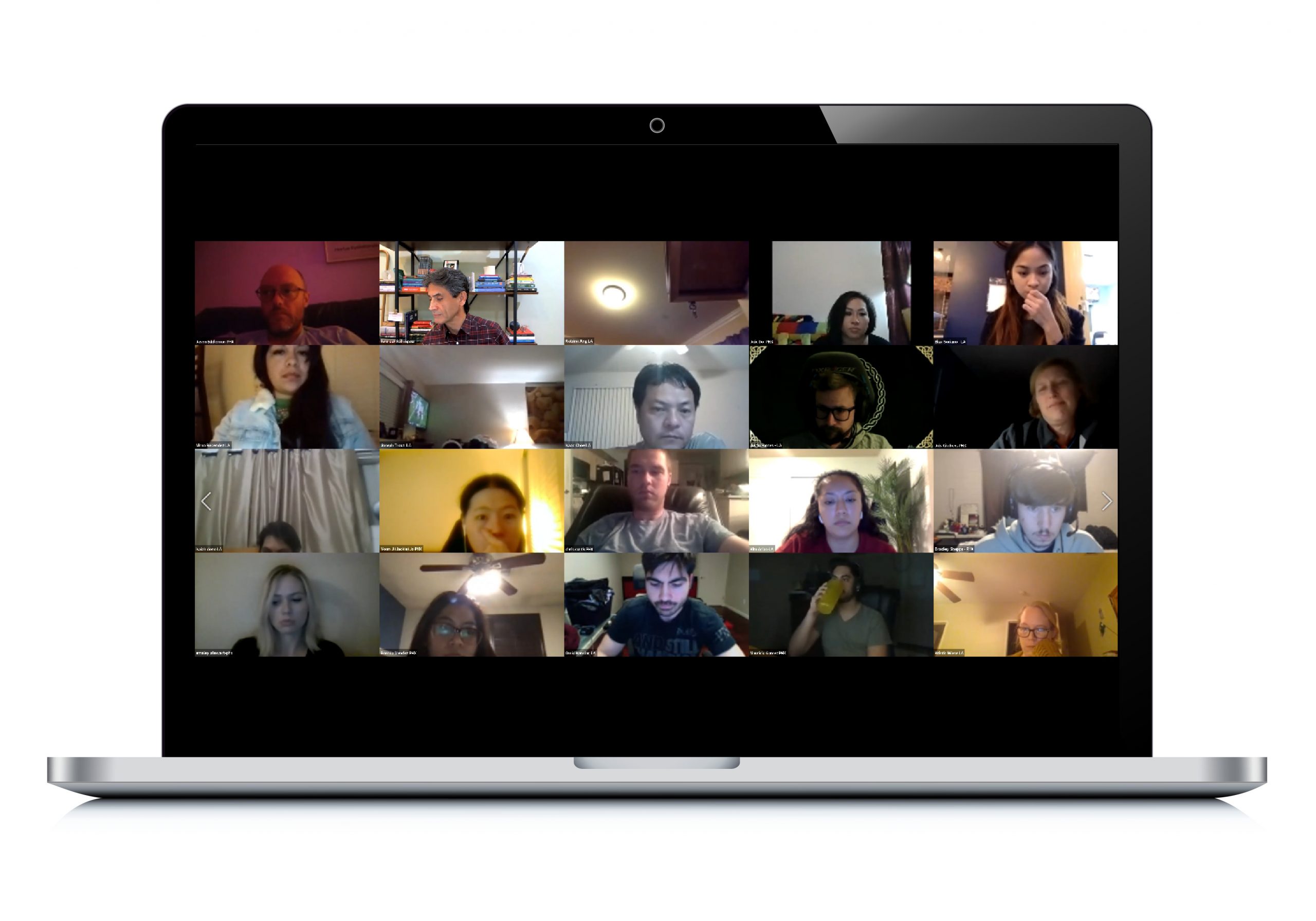
WCUI has transitioned to online learning for all lecture classes and some lab classes. Students will utilize Zoom meetings to connect with their instructors and classmates through video conference. Cameras will be required for your courses, so make sure you have the technology to participate by viewing our technology requirements.
View Zoom Requirements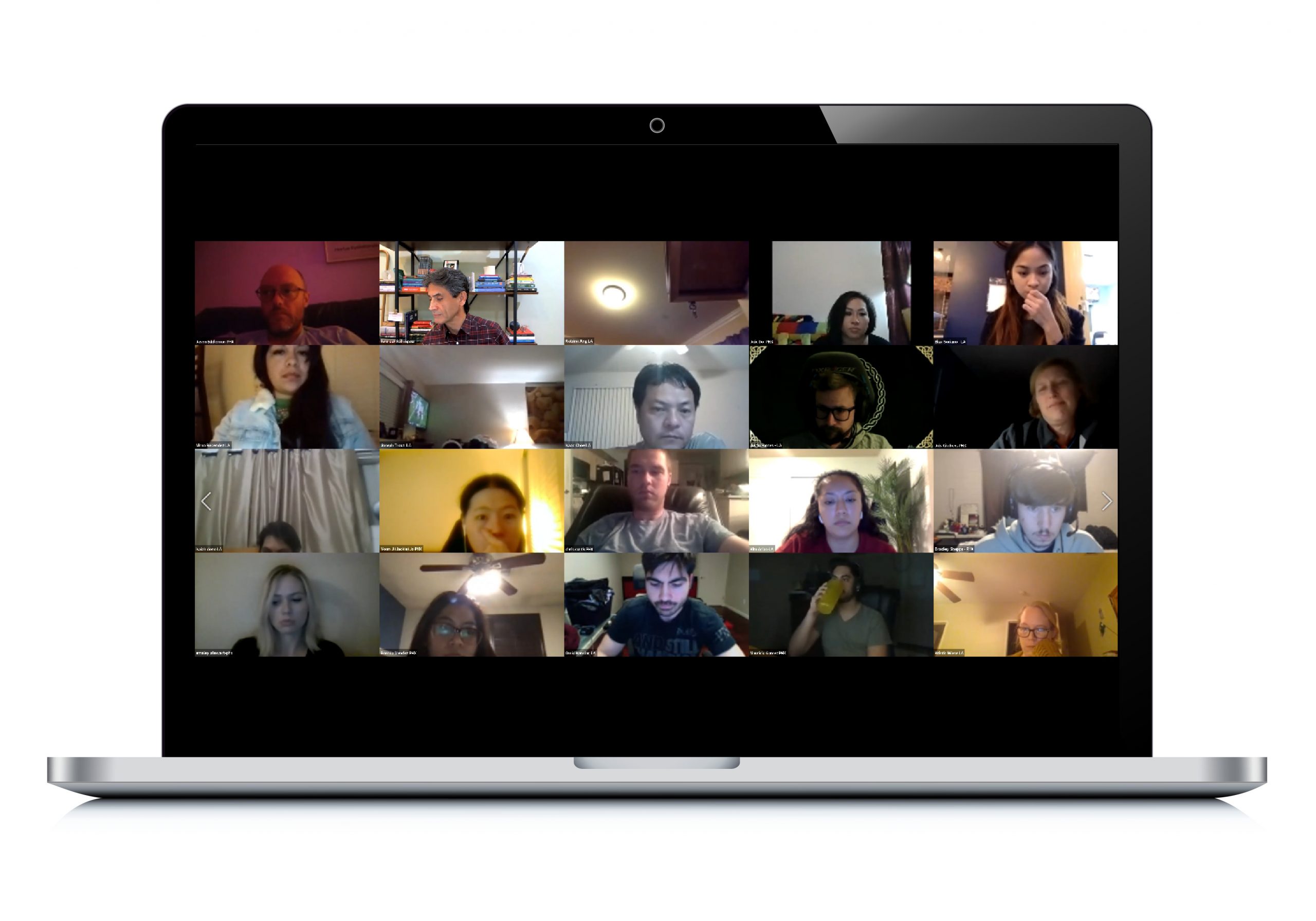
WCUI’s Learning Management System will provide students access to their courses, homework, discussion boards, the WCUI Online Student Resource Center (OSRC), and more so our students will have access to all the information they need no matter where they are.
Sign Into Canvas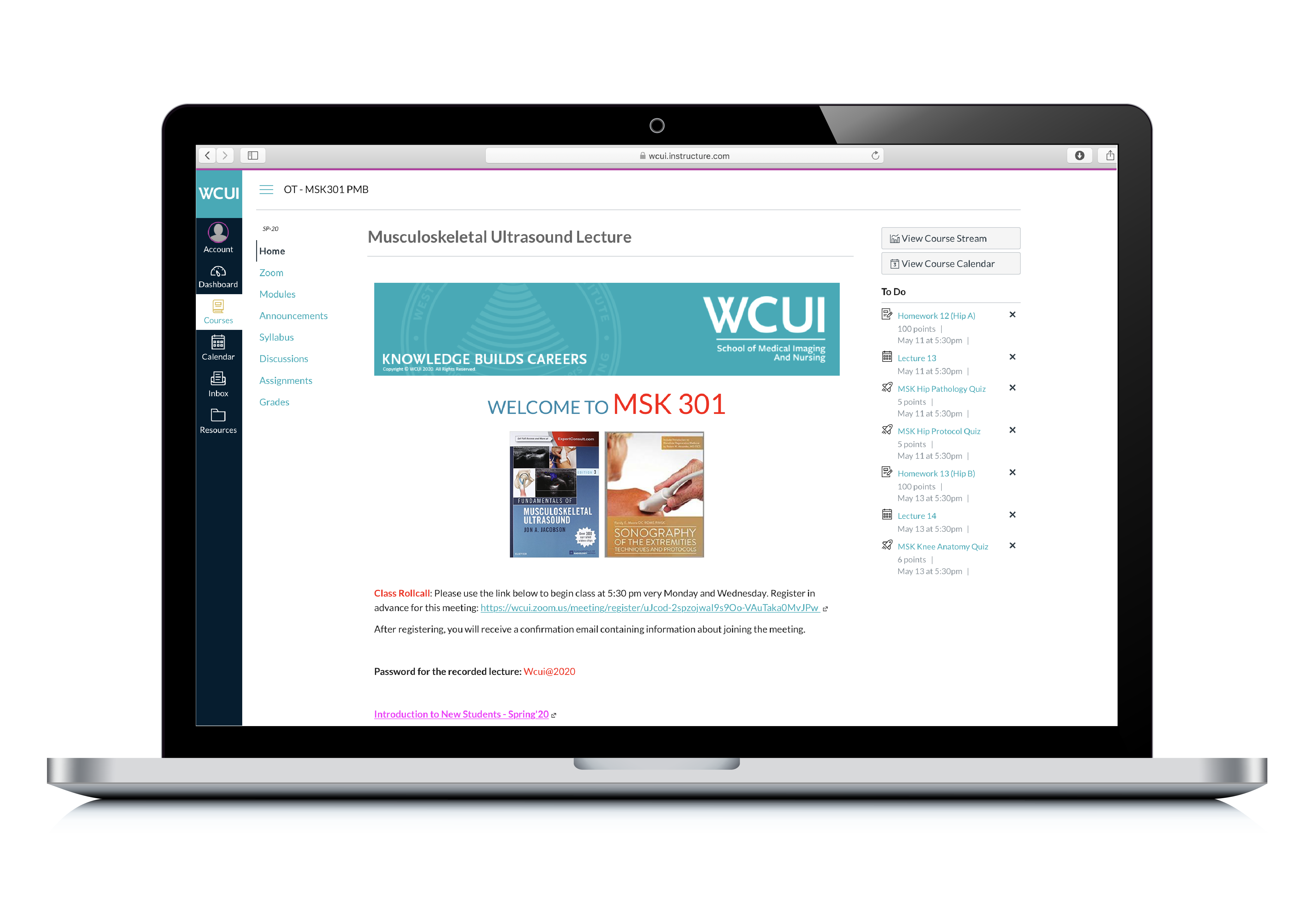
Once enrolled, every student receives access to their professional my.wcui.edu from Microsoft Outlook. All critical communication and instant alerts from your campus and WCUI departments will be sent to you via your student email. Your my.wcui.edu email will be used for Single Sign On access to all the other applications and technologies you’ll utilize as a WCUI student, including, Canvas, Orbund, Zoom, Microsoft Word, PowerPoint, Teams and more. We encourage our students to use this account frequently to stay up to date on all WCUI news, connect with your instructors and classmates, and network with potential employers.
Sign Into Email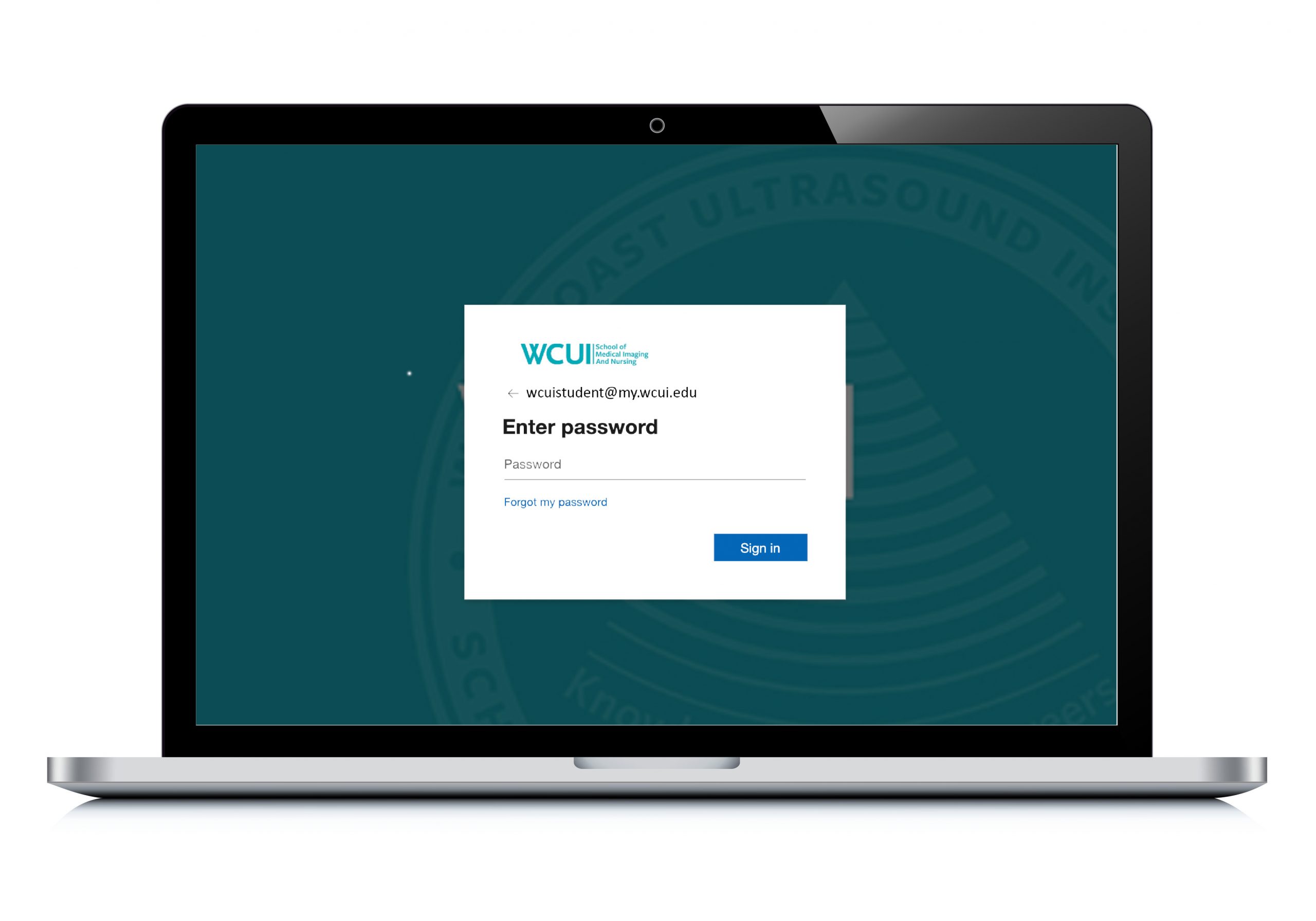
Orbund is the WCUI Student Information System which houses important student data like grades, schedules, payments, and more. Through Orbund you’ll have primary access to your schedule, final grades, and you can make payments online.
Sign Into Orbund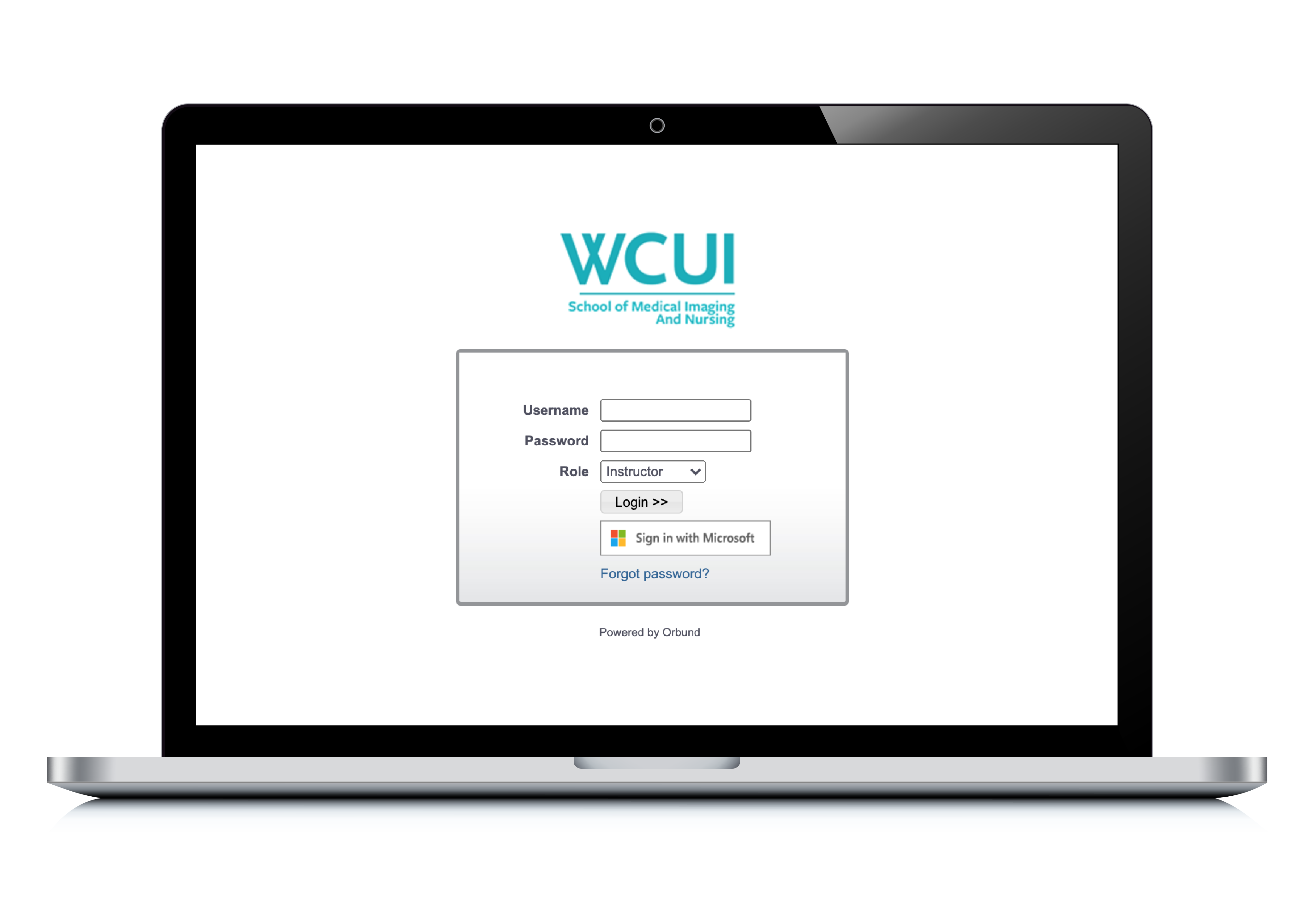
WCUI has transitioned to online learning for all lecture classes and some lab classes. Students will utilize Zoom meetings to connect with their instructors and classmates through video conference. Cameras will be required for your courses, so make sure you have the technology to participate by viewing our technology requirements.
View Zoom Requirements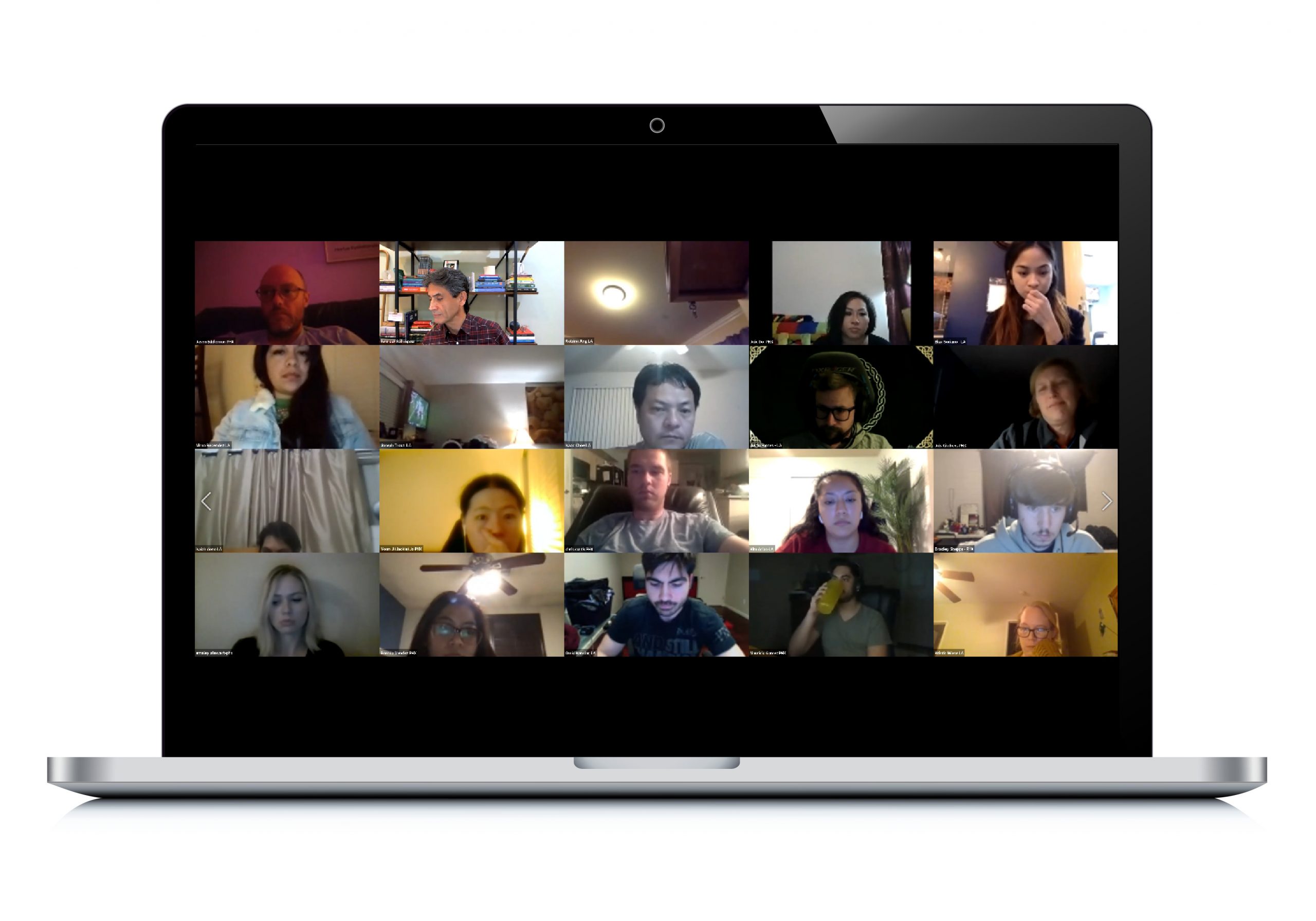
The Neville C.W. Smith, MD Memorial Learning Resource Center (LRC) are available at each campus to provide you with a space to complete projects, do research, and study between classes. And now you have 24/7 access to it all online via the WCUI LibGuides. WCUI has hand-curated content in order to help students on their academic journey. In addition to helping students become more knowledgeable about topics by conducting research, the WCUI LibGuides also contain:
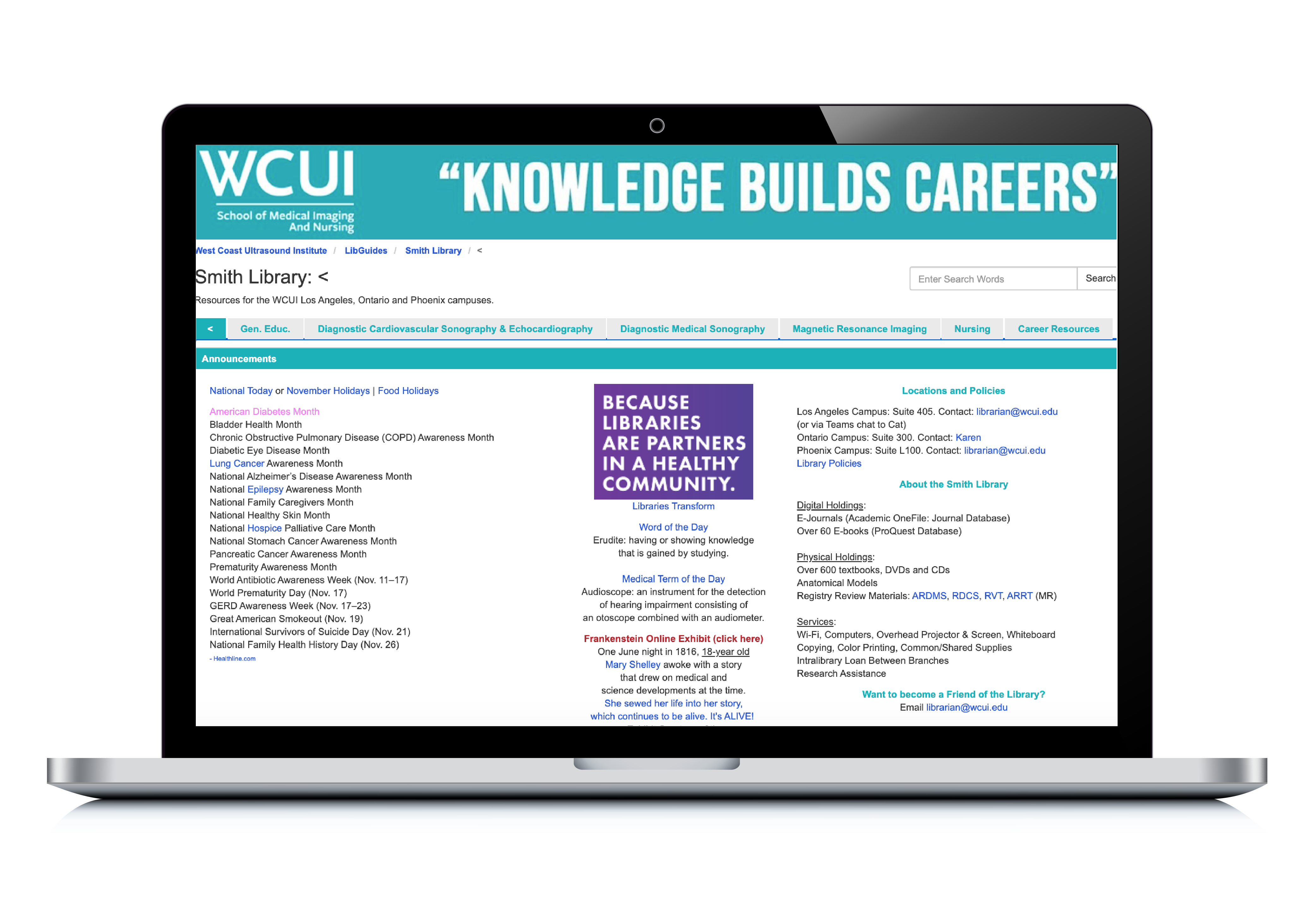
Every student at WCUI receives access to a full Microsoft Office365 suite of online applications to assist you in your academic journey. Through Office 365 you can collaborate on papers, presentations, and more with your classmates and have access to all your materials no matter where you are.
Once you’ve received your Office365 Student Account credentials from our IT team, you will be able to sign in and access the Microsoft Office features below. No downloads are required to start using these features, they are all are accessible online in your browser.
In addition to using these features on your computer or laptop, you can easily download each application below onto your mobile phone to start accessing your Office365 account features. Just go to your phone’s application store (Google Play, Apple App Store etc.), search for the application you want on your phone, and download to start using.
Below are the searching terms you want to use to find your new applications for your mobile device:
To support your WCUI ultrasound lab experience, WCUI now provides SonoSim Ultrasound Training Simulators for sonography students. While using the SonoSim Ultrasound Training Simulator, WCUI Students are able to perform ultrasound protocols on your computer or laptop while completing your education at home. In a virtual session, students will interact directly with their clinical lab instructor and walk through key anatomy and protocols. In addition, SonoSim has an anthology of training content and can record your individual studies as part of its performance tracker, so students and their clinical lab instructor can review their progress and find areas that have room for improvement.
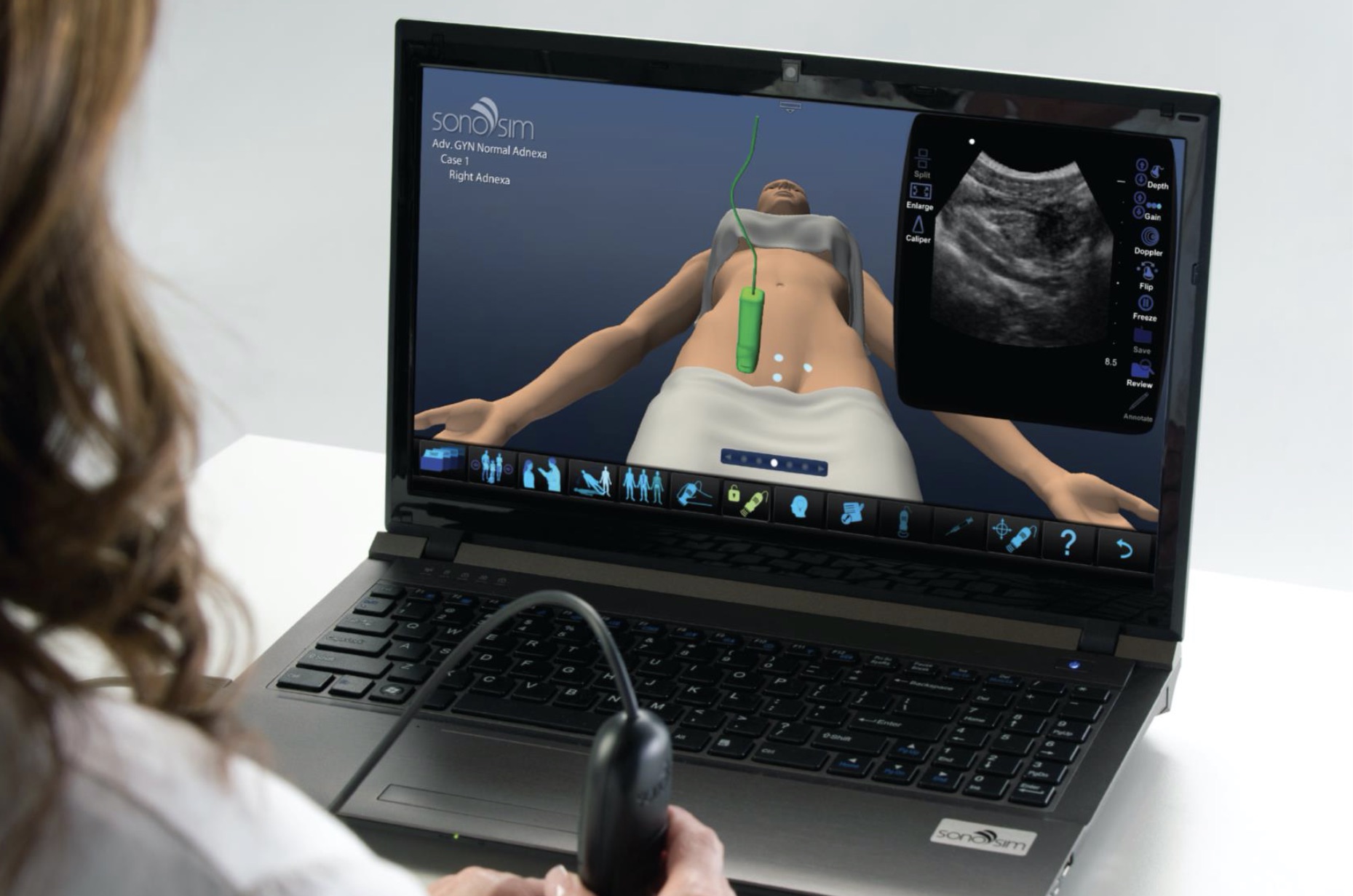
WCUI is now powered by Butterfly. In addition to the use of SonoSim, clinical labs on campus and off campus at externship sites, WCUI is utilizing Butterfly technology to help support WCUI student’s ultrasound scanning experience. Each campus has been equipped with Butterfly machines and supportive devices to give student and instructors a chance to experience portable ultrasound devices.

Our WCUI Magnetic Resonance Imaging (MRI) programs utilize eFilm from GE and Siemens so they can review anonymized case studies when they are not in the lab. The case studies allow students to manipulate the film in real-time, as if they had taken the MRI image themselves.
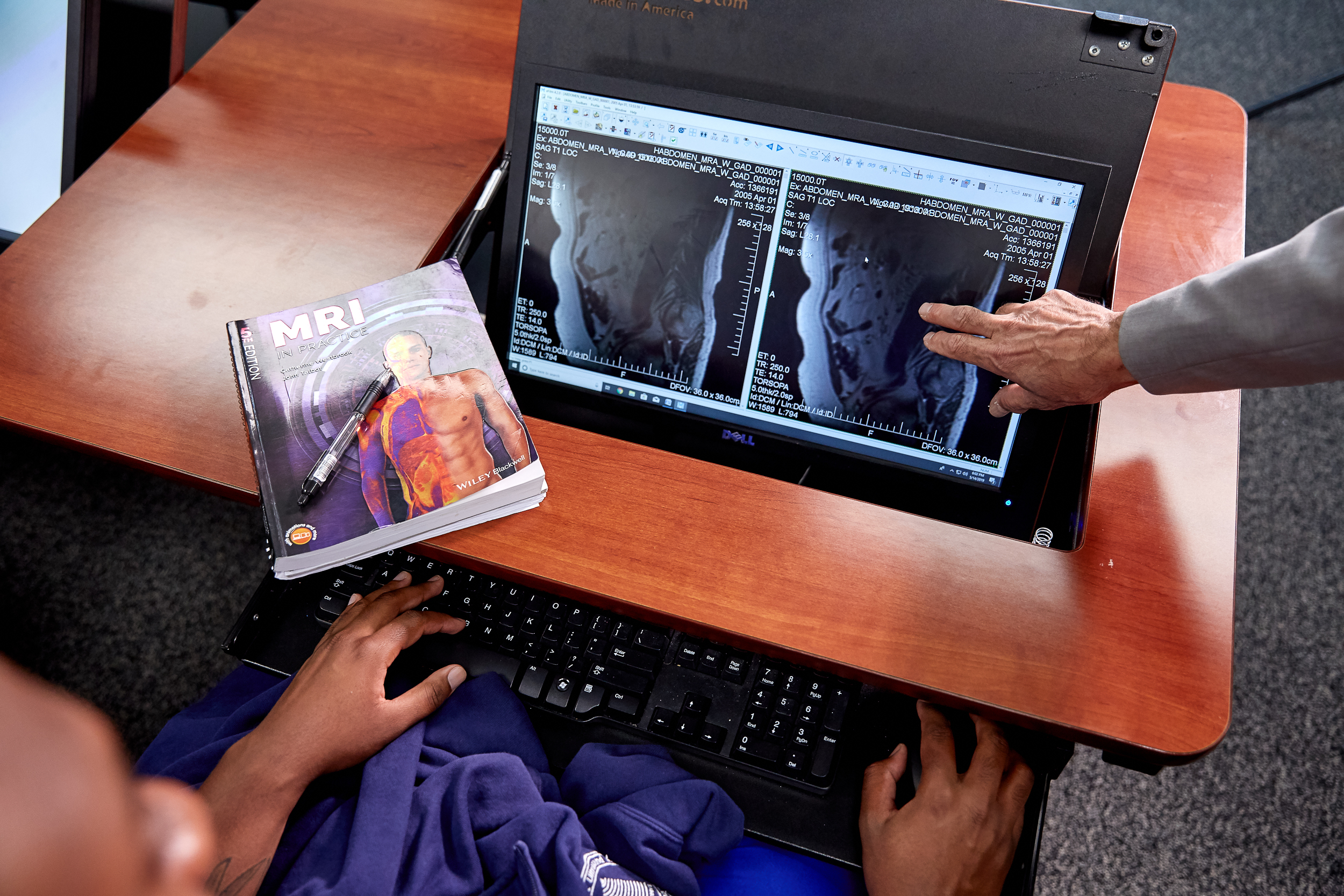
WCUI students participating in lab classes will use Ultralinq to support them in reviewing case studies and completing their own studies.
Sign Into Ultralinq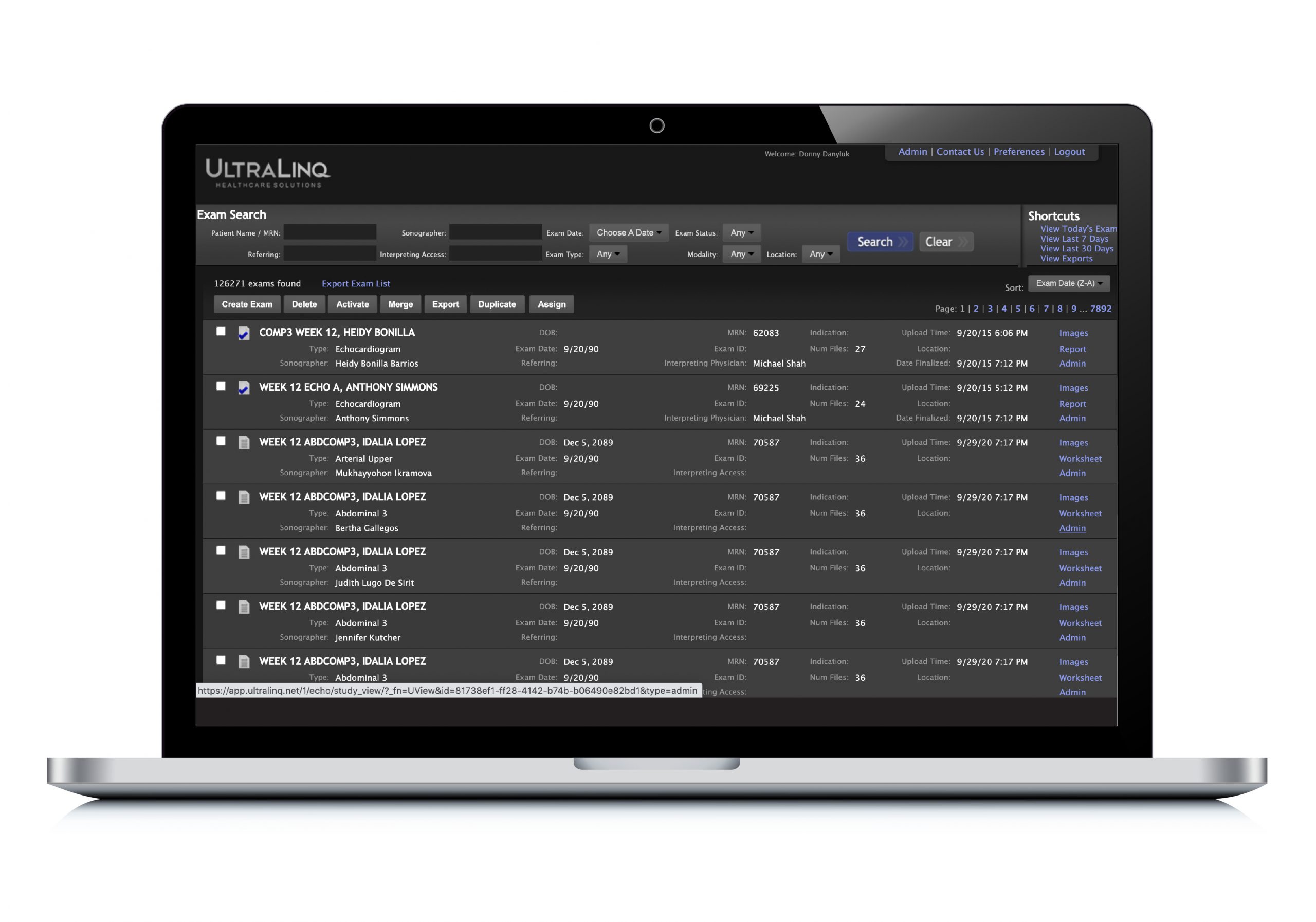
During our student’s clinical externship and rotations, students will use Trajecsys to electronically monitor their hours and attendance while they’re learning and practicing their skills off-campus.
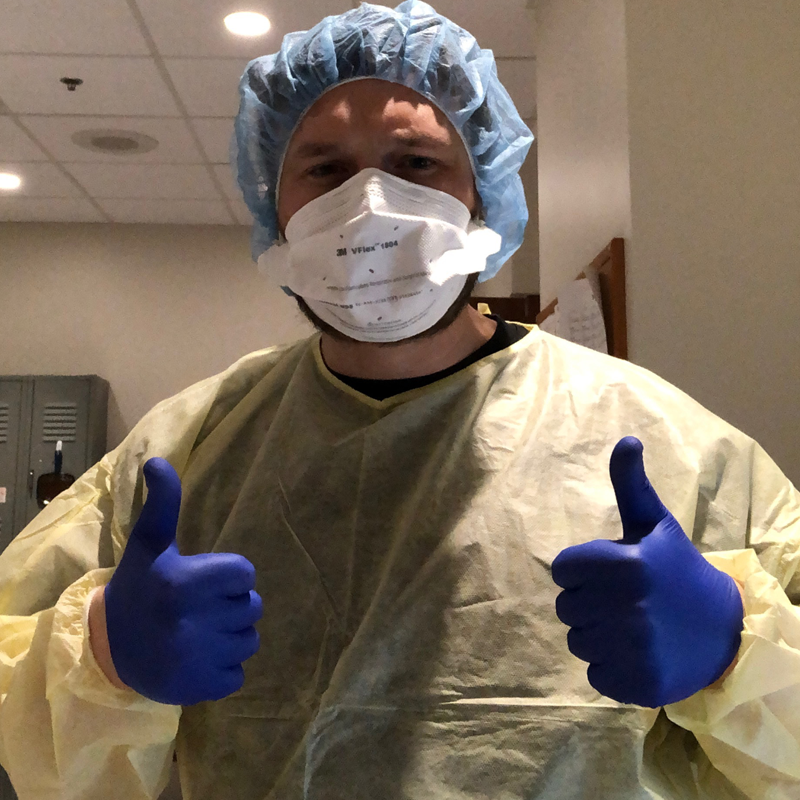
We at West Coast Ultrasound Institute are proud of our students - and our legacy.



ENROLLING NOW! Now enrolling for Spring Term starting April 1